What is email tracking?
Email tracking involves monitoring the performance of your emails after they are sent. It allows you to see if recipients have opened your email, clicked on any included links, or replied.
This process works by embedding tracking pixels in your email messages, which notify you whenever your emails are opened.
Nowadays, most businesses use email tracking to measure the effectiveness of their email campaigns. These tools also provide insights into the types of emails that resonate with your target audience.
[Related article: Mastering Email Threading: Best Practices for Effective Management]
By the way, here are top-rated CRM systems that can improve customer satisfaction, increase sales, and maintain a competitive advantage in the marketplace:
How does tracking software work?
![]()
There are different ways to track emails and various metrics people want to monitor. Email opens and link clicks are among the most common. Some tools also provide information on the device used to open the email, the recipient's location, and their actions after clicking a link.
Here are the three main methods for tracking emails:
- Read Receipts: Some email clients offer the option to request a read receipt from recipients. This non-intrusive method requires recipients to enable this feature or manually confirm each receipt in their settings. Due to its unreliability, read receipts are not commonly used today.
- Tracking Pixels: These are tiny, 1px x 1px transparent images automatically embedded in emails. Each pixel has a unique tracking number, and when the email (and the pixel) is opened, the action is recorded. Tracking pixels is a standard feature in most email tracking software.
- Trackable Links: These links are automatically modified with unique character strings. When a recipient clicks the link, a server logs the event and can identify which specific links were clicked and by whom. Some tools can also track subsequent actions. Trackable links are widely used in email campaigns.
How easy is it to track an email?
Tracking an email is relatively simple with the right tools and methods. Most email marketing platforms and CRM systems include built-in email tracking features. These platforms typically offer user-friendly interfaces and dashboards that display real-time data on email opens, link clicks, and other engagement metrics, making it easy to track and analyze the performance of your email campaigns.
Essential email metrics to track
Email tracking is crucial because it helps measure important email marketing metrics. Keep in mind that each business has its own specific goals for its email campaigns, requiring the tracking of different metrics. These can include:
- Deliverability: How many emails are reaching recipients' inboxes?
- Open Rates: Are your subject lines compelling enough to be opened?
- Engagement: How frequently are prospects clicking on your CTAs?
- Conversion Rates: Are prospects progressing further in the sales funnel?
- Forwarding Rate: Are your emails being shared, creating a viral effect?
- Unsubscribe Rate: What aspects of your campaigns are causing recipients to opt out?
- Bounce Rate: Are there issues preventing emails from being delivered?
- ROI: How successful is your campaign in generating revenue?
Most email tools come with built-in analytics. It's important to choose one that provides an easy-to-use analytics dashboard, real-time monitoring, and A/B testing capabilities.
[Related article: Best 10 Shared Inbox Software for Enhanced Team Coordination]
Key features in email tracking tools

Tracking email open rates
This feature allows you to see when your email has been opened by a recipient. The tool records an "open" event whenever the recipient views the email by embedding tracking pixels in the email. This helps you gauge the initial engagement and effectiveness of your subject lines and sending times.
Monitoring click-through rates
Click-through rate (CTR) monitoring tracks the number of recipients clicking links within your email. Each link has a unique tracking code, allowing the tool to log every click. This metric is crucial for understanding how engaging and relevant your email content is and which links or calls to action are the most effective.
Real-time email notifications
Real-time notifications alert you instantly when a recipient opens your email or clicks a link. This feature is especially useful for sales and customer service teams, enabling prompt follow-ups and engagement with interested prospects. Notifications can often be customized based on specific actions.
Email tracking integration with other tools
Software to track emails often integrates with other software, such as CRM systems, marketing automation platforms, and analytics tools. This integration allows for seamless data sharing and a unified view of customer interactions, enhancing your ability to track and manage leads, automate workflows, and analyze campaign performance across different channels.
Implementing a/b testing in email tracking
A/B testing, or split testing, involves sending two variations of an email to different segments of your audience to see which performs better. Email tracking tools facilitate A/B testing by monitoring open rates, click-through rates, and conversions for each version. This helps you optimize email elements like subject lines, content, images, and calls to action based on data-driven insights.
Email analytics and reporting features
Comprehensive analytics and reporting features provide detailed insights into the performance of your email campaigns. These tools aggregate data on open rates, click-through rates, bounce rates, conversion rates, and more. Reports can be customized and visualized through charts and graphs, helping you identify trends, measure ROI, and refine your email marketing strategies for better results.
Your Efficient CRM Option to Consider

4.9
Customization options in email tracking software
Customization options in mail tracking software allow users to personalize and optimize their email campaigns effectively. Features include email content personalization, where recipient-specific details like names and company info can be inserted directly into emails to increase engagement. Users can also use custom tracking domains to maintain brand consistency and improve deliverability.
Tailored email templates are available, enabling the creation, saving, and reusing of branded templates suitable for different campaigns. Automated workflow customization allows setting up triggers for follow-up emails, scheduling sends, and segmenting contacts based on interactions.
Custom reporting and analytics let users select metrics to track, create visualizations, and set automated reports, ensuring relevant information is accessible. Behavioral triggers and segmentation enable categorizing contacts by engagement or demographics, leading to more targeted campaigns.
Custom alerts and notifications help users stay informed by setting criteria for when to be alerted about key actions, avoiding information overload. Integration with other tools is customizable, allowing seamless workflows with CRMs and marketing automation tools, enhancing overall efficiency and effectiveness in email marketing efforts.
15 Free and paid email tracking options in 2024
1. HubSpot
HubSpot’s Sales Hub platform delivers powerful email tracking and analytics, offering deep insights into recipient engagement through tracking opens, clicks, and links.
When recipients open or interact with tracked emails, this best free email tracking system sends real-time notifications and visual cues directly to your inbox, making it easy to gauge engagement at a glance.
Unlike many other email tracking systems, HubSpot provides view-through tracking beyond basic opens and clicks. This feature allows you to see how many recipients scrolled through your email content, helping you identify where interest wanes so you can improve the email layout and flow.
One of the standout features is its integration with HubSpot CRM, which ties recipient engagement back to individual contact records. This integration offers a comprehensive view of prospects, informing more effective follow-ups.
Pros:
- Immediate notifications for email opens and clicks let you promptly gauge prospects’ interests.
- User-friendly interface that is easy to navigate and use.
- Detailed performance analytics help refine email strategies based on data.
- Automated follow-up sequences save time and increase the chances of receiving email responses.
- Tracking interactions with attached documents provides additional insights into recipient engagement.
Cons:
- The free version has limited features.
- Tracking features may sometimes affect email deliverability.
- Customization options may not be extensive enough for all needs.
Pricing:
- Free plan.
- Sales Hub Starter: $15 per user per month, billed annually.
- Sales Hub Professional: $90 per user per month, billed annually.
- Sales Hub Enterprise: Starts at $150 per user per month.
[Related article: HubSpot vs Mailchimp | CRM Comparison 2024]
2. EngageBay
EngageBay is known for being a cost-effective solution for marketing, sales, and CRM needs. It includes a free email tracking tool that integrates with Gmail, Google Workspace (Business Gmail), Outlook, and Office 365 accounts. With the free Chrome Extension, you can easily see when your sent emails are opened and track email attachments for Gmail.
Pros:
- EngageBay combines CRM and email marketing tools in one platform, making it easy to import contacts into email accounts.
- Precision tracking gives detailed information on who is reading your emails, what they are reading, and how they engage with the content.
- EngageBay helps you monitor email attachments and links through personal, sequential, or global views.
Cons:
- The conversational mailbox feature needs improvement, as it does not auto-fill email addresses.
- Contacts added through the Chrome extension do not automatically trigger marketing events, requiring the manual creation of events each time.
Pricing:
- Free plan.
- Basic: $13.79 per user per month, billed annually.
- Growth: $59.79 per user per month, billed annually.
- Pro: $110.39 per user per month, billed annually.
3. Benchmark
Benchmark is a robust platform for email marketing, ideal for creating beautiful templates, sending mass campaigns, and automating processes. This free email tracking software offers a comprehensive suite of tools to track and enhance your email performance. Beyond basic metrics like opens, clicks, and bounces, Benchmark allows for A/B testing of content and email previews before sending.
Pros:
- Benchmark's A/B testing feature helps businesses improve campaign performance by identifying the best times to send emails.
- Gain insights into who shared your email campaigns on social media and how many times.
- Track not only who opened your emails but also their location and timezone.
Cons:
- Upgrading Benchmark requires higher costs compared to other email tracking platforms.
Pricing:
- Free plan.
- Pro: $13 per month for 500 contacts, billed annually.
- Enterprise: Contact the vendor.
4. Mailchimp
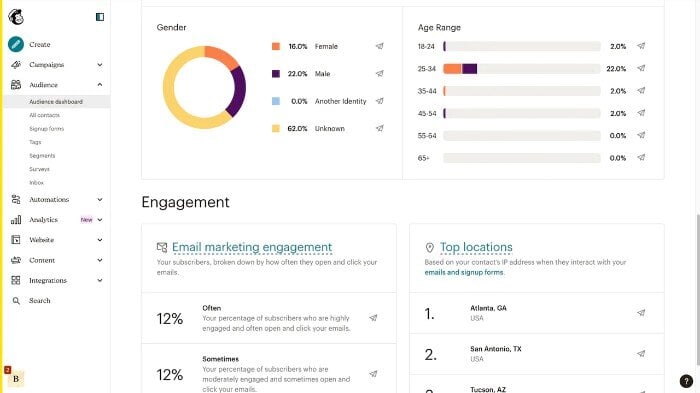
Mailchimp is included on the list for its robust email tracking capabilities and extensive free usage. It's one of the leading platforms for sending bulk emails and, with its sister company, Mandrill, can also manage transactional emails.
Mailchimp's email tracking features provide aggregated charts showing opens and clicks. The free plan allows for up to 500 contacts and a monthly email limit of 1,000 sends.
Pros:
- Excellent for sending mass emails, making it ideal for large-scale marketing campaigns.
- Easy-to-use platform with a straightforward interface, suitable for beginners and experienced users alike.
- Provides powerful automation tools for creating email sequences and automated follow-ups.
Cons:
- Some advanced features and functionalities are restricted to paid plans.
- Free plan users have limited access to customer support.
Pricing:
- Free plan.
- Essentials: $13 per month for 500 contacts.
- Standard: $20 per month for 500 contacts.
- Premium: $350 per month for 10,000 contacts.
[Related article: ActiveCampaign vs Mailchimp: Which One to Pick in 2024?]
5. Mailtrack
Mailtrack is a widely used Chrome extension for tracking Gmail emails. This tool stands out because it can precisely track recipients' geolocations and when they open and click on your emails.
Similar to other email tracking tools, Mailtrack provides instant notifications when recipients engage with your emails. It also offers detailed link analytics to help you identify your most popular content. If you mainly use Gmail and need straightforward, efficient e-mail tracking software, Mailtrack is a solid option.
Pros:
- Easy to install and set up as a browser extension.
- User-friendly with minimal learning required.
- Offers a free version and reasonably priced paid plans.
- Integrates with CRM tools like Salesforce and HubSpot for managing contacts and interactions.
Cons:
- Only compatible with Gmail.
- The free version includes a Mailtrack.io signature in tracked emails, which may appear unprofessional.
- Limited customization options for notifications and reports.
Pricing:
- Free plan.
- Pro: €2.99 per user per month, billed annually.
- Advanced: €5.99 per user per month, billed annually.
6. Neo
Neo is an advanced business email platform designed for modern professionals. Its key feature is 'Read Receipts' (type of tracking), which alerts you when your email is opened.
This functionality is built into Neo, so you don't need extra plugins or setups. Send an email and get notified when it's read. This crucial feature is part of their "Business Plus" plan, making Neo a great option for businesses that value quick communication.
Pros:
- Easy to use and manage email communications.
- Brings a fresh approach to email management with innovative features.
- No need for separate tools, making it convenient and cost-effective.
- Reasonably priced for the features provided.
Cons:
- Being new to the market, it might face challenges regarding proven reliability.
Pricing:
- Starter: $1.99 per mailbox per month, billed annually.
- Standard: $3.99 per mailbox per month, billed annually.
- Max: $7.99 per mailbox per month, billed annually.
7. Yesware
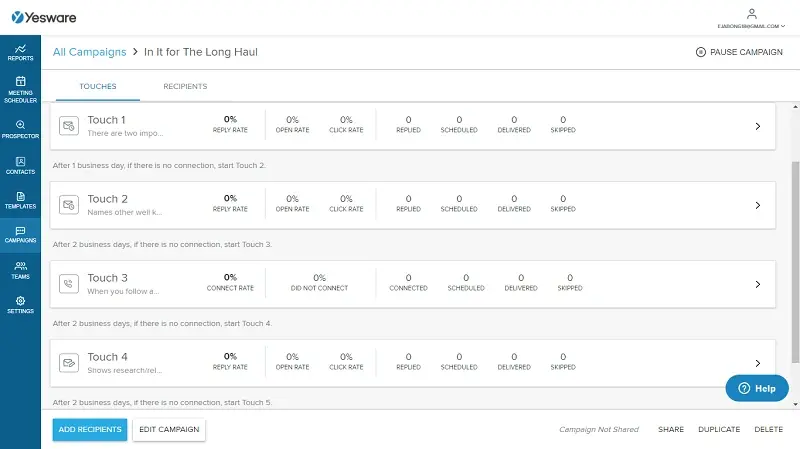
Yesware is a sales engagement tool that allows you to send automated emails and track opens, clicks, and replies to monitor who engages with your messages.
The tool provides both real-time and historical email statistics for individual emails and entire campaigns. This helps you understand which emails perform well and when to send them. You can also enhance email efficiency using templates and scheduling features. For instance, you can create customizable email templates for easy reuse, and the scheduling feature lets you send emails at a convenient time.
Pros:
- Instant alerts when recipients open your emails, allowing timely follow-ups.
- Tracks links within emails to see which recipients are interested.
- Tracks email attachments to see when they are opened and engaged and by whom.
- Scheduled emails can be sent at a later time.
- Integrate with Salesforce, Dynamics, HubSpot, and other CRMs to sync contacts and data.
Cons:
- Some users may find it not intuitive or user-friendly.
- Lacks inbox placement insights to see if emails are caught in spam.
- May not accurately track all opens and clicks.
Pricing:
- Free plan.
- Pro: $15 per user per month, billed annually.
- Premium: $35 per user per month, billed annually.
- Enterprise: $65 per user per month, billed annually.
- Custom Plan: Contact the vendor.
8. Snov.io
Snov.io is a sales automation tool that includes email tracking features. With Snov.io, you can monitor email opens, clicks, and interactions to see how recipients engage with your emails in real time. The tool captures important performance metrics like open and link click rates, which you can segment to understand what is effective.
This sales email tracking tool allows you to set up targeted follow-up sequences based on email engagement data, helping to convert more leads. It also offers productivity features such as email templates, scheduling, and reminders to streamline workflow. One of the key advantages of Snov.io is its ability to integrate email tracking with your CRM, linking recipient behavior to lead records.
Pros:
- Versatile tool suitable for sales teams, marketers, recruiters, and others.
- User-friendly, making it easy for beginners to navigate and use.
- Efficient list management tools for organizing and managing email lists.
- Advanced search filters to pinpoint leads matching specific criteria.
- Ability to export data in various formats and to different locations.
- Integrates with your LinkedIn account to find emails directly from prospects' LinkedIn profiles.
Cons:
- The email sender may lack advanced customization options for email campaigns.
- Customer service response time may be slower compared to other systems.
Pricing:
- Trial: Free.
- Starter: $30 per month, billed annually.
- Pro: $75 per month, billed annually.
9. Mixmax
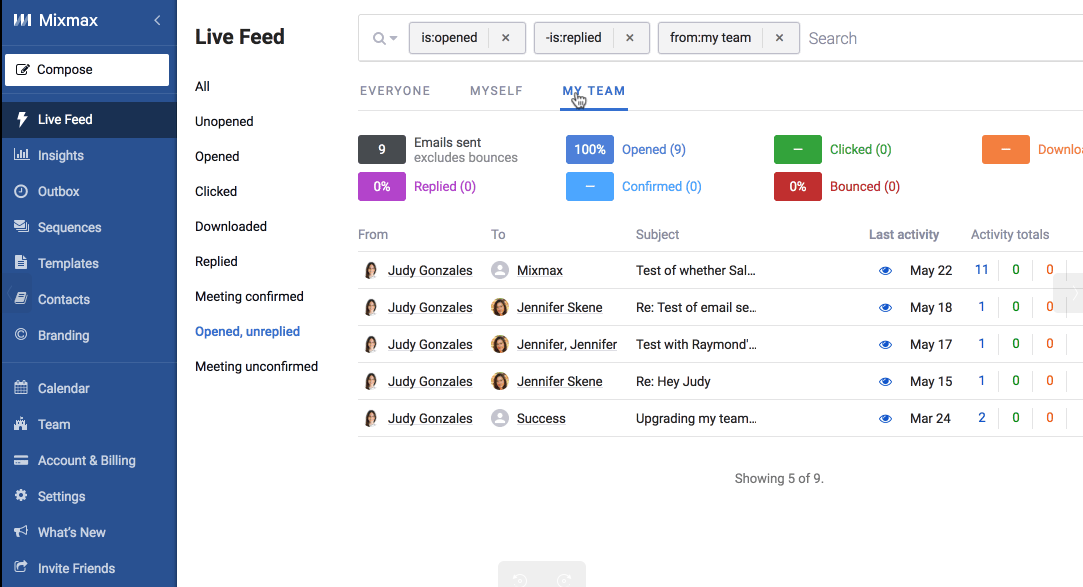
Mixmax is a productivity tool designed to improve email and communication workflows, especially for sales and customer success teams. It features a Chrome extension that provides real-time notifications when recipients open or click your emails. Additionally, Mixmax captures historical open and click rate data to help you identify trends over time.
A standout feature of Mixmax is its ability to optimize send times using past data to increase open rates. The tool also allows you to create targeted follow-up sequences based on recipient email engagement and behavior.
Pros:
- The interface is intuitive and easy to use.
- Mixmax offers tools like email scheduling and tracking that can significantly boost productivity.
- Features like polls, surveys, click tracking, and one-click scheduling enhance email interactions.
- It integrates with platforms like Gmail and Salesforce, making it versatile.
- Mixmax provides good customer support to assist users with their questions and issues.
Cons:
- Mixmax may be expensive, especially for small businesses.
- The addition of various elements can clutter the email interface.
- Setting up sequences and rules might be complex.
Pricing:
- Free plan.
- SMB: $29 per user per month, billed annually.
- Growth: $49 per user per month, billed annually.
- Growth + Salesforce: $69 per user per month, billed annually.
- Enterprise: Contact the vendor.
10. Streak
Streak is a widely-used email tracking extension for Gmail, providing instant notifications when someone engages with your email. This email tracking for Gmail displays valuable performance metrics for each email, such as open and click-through rates.
It also offers historical data that can be segmented by recipient, campaign, and other criteria to identify optimization opportunities. Streak's user-friendly approach makes email tracking simple and accessible.
Pros:
- Integrates with Gmail, eliminating the need to switch between applications.
- The intuitive and user-friendly interface makes task management easy.
- Tracks email opens and engagement effectively.
- Shared pipelines enhance team collaboration and communication.
- Deep integration with other Google Workspace tools ensures a smooth workflow.
Cons:
- Available exclusively for Gmail.
- Limited CRM functionalities compared to full-fledged solutions.
- Occasional performance or slowness issues may occur.
Pricing:
- Free plan.
- Pro: $49 per user per month, billed annually.
- Pro+: $69 per user per month, billed annually.
- Enterprise: $129 per user per month, billed annually.
[Related article: 10 Best CRM for Startups in 2024 (Free & Paid Tools)]
11. Cirrus Insight
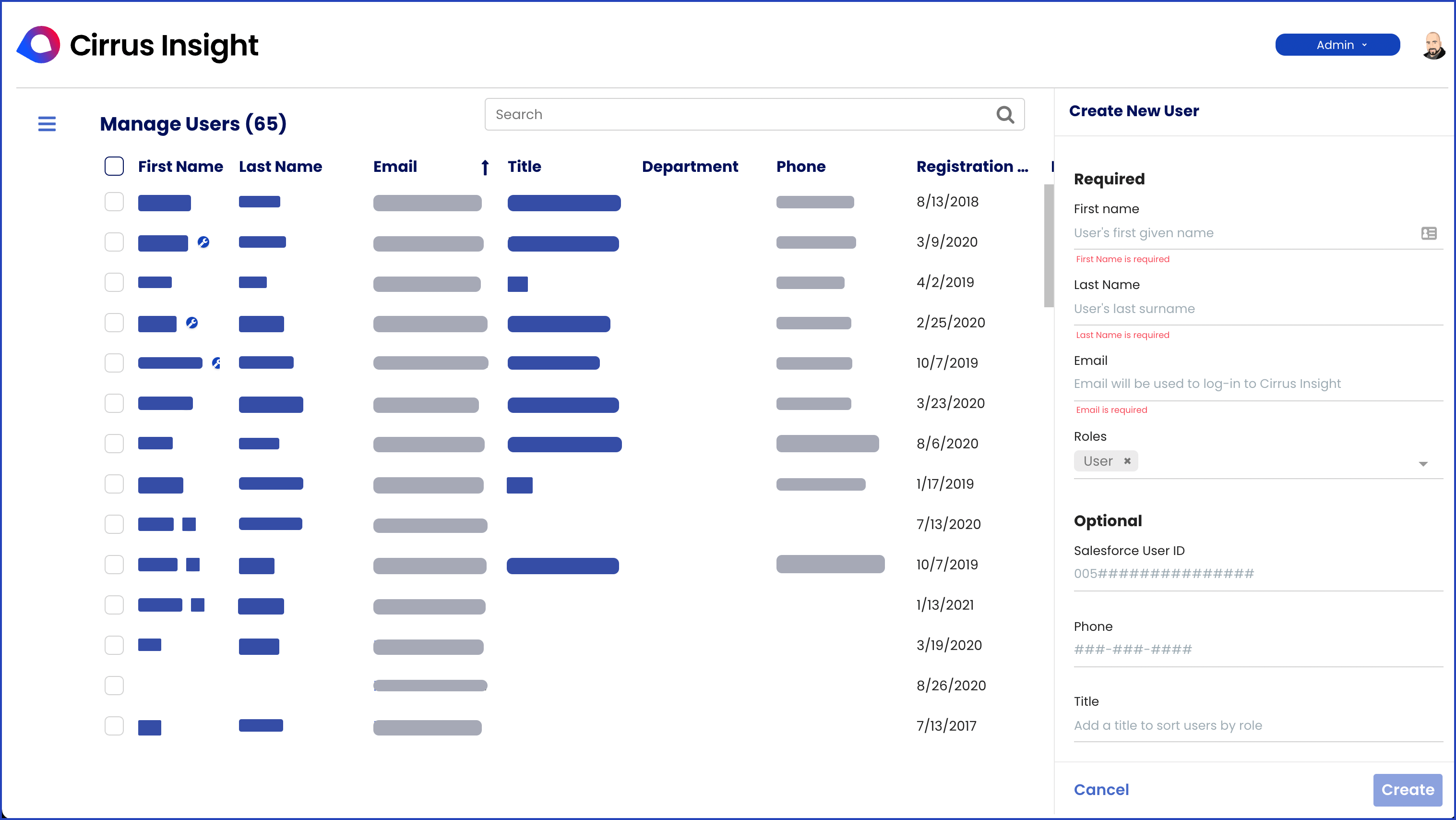
Cirrus Insight is a well-known email tracking and productivity extension tailored for Gmail and Outlook users. It combines detailed email tracking and analytics with tools designed to streamline workflows.
This tool offers real-time alerts whenever recipients open, click, or interact with emails, allowing users to gauge engagement levels and prioritize follow-ups accordingly. Additionally, it includes productivity enhancements like email scheduling, reminders, and templates to save time and ensure efficient follow-up.
Pros:
- Gain insights into prospect behavior with real-time email and attachment tracking.
- Create, manage, and monitor email campaigns directly from your inbox.
- Use email templates to speed up communication while maintaining consistency and professionalism.
- Effectively manage and visualize your sales pipeline.
- Task management features help you stay organized directly from your inbox.
- Automated reminders ensure crucial follow-ups are not missed.
Cons:
- CRM integration is only available for Salesforce.
- Limited customization options.
- Tracking features can sometimes affect email deliverability.
Pricing:
- Salesforce Sync: $14 per user per month, billed annually.
- Pro: $21 per user per month, billed annually.
- Expert: $49 per user per month, billed annually.
12. Veloxy
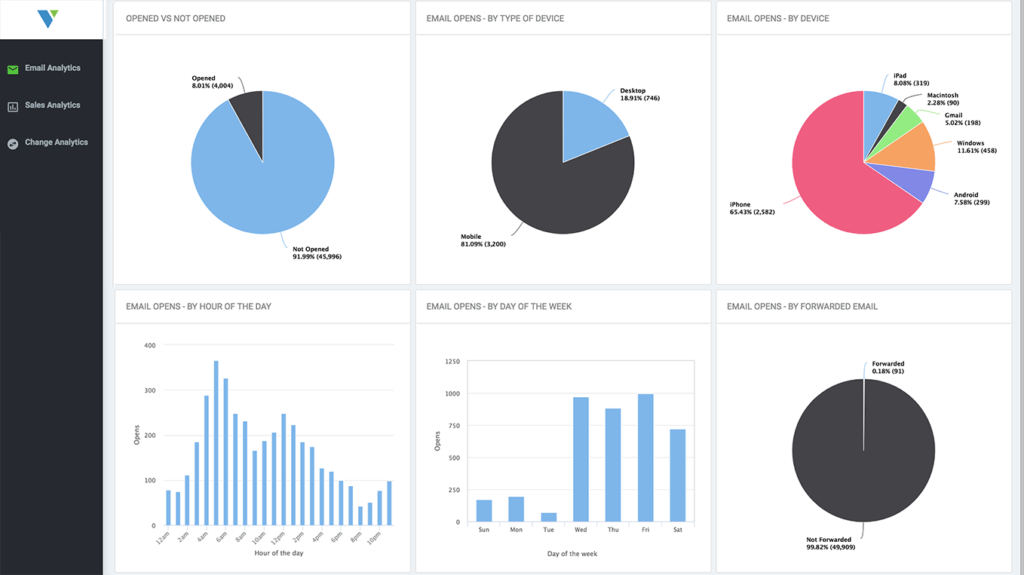
Veloxy is a sales AI platform for Salesforce that excels in email tracking and analytics, offering valuable insights into recipient engagement through real-time behavior monitoring.
Veloxy monitors essential email metrics such as open rates, click-through rates, and detailed link analytics. These metrics help assess the effectiveness of email campaigns and identify areas for improvement. Additionally, the platform provides location data to customize outreach based on regional information.
Moreover, Veloxy presents visual email performance analytics through user-friendly dashboards, allowing users to filter and segment data by campaign, contact group, subject line, and more to identify trends.
Pros:
- Real-time notifications for email opens and clicks.
- User-friendly tools for visualizing and managing sales pipelines.
- Ability to send personalized bulk emails to enhance outreach efficiency.
- Customizable templates enable the quick creation of consistent, professional emails.
- AI-driven analytics offer insights for optimizing sales strategies.
- Seamlessly integrates with Salesforce, making CRM data easy to access and manage.
Cons:
- The interface could appear complex or unintuitive.
- Customization options may not meet all users' specific needs.
- AI-driven insights and lead scoring might not always be accurate.
Pricing:
- Veloxy Lite: $35 per month, billed annually.
- Veloxy: $65 per month, billed annually.
13. Saleshandy
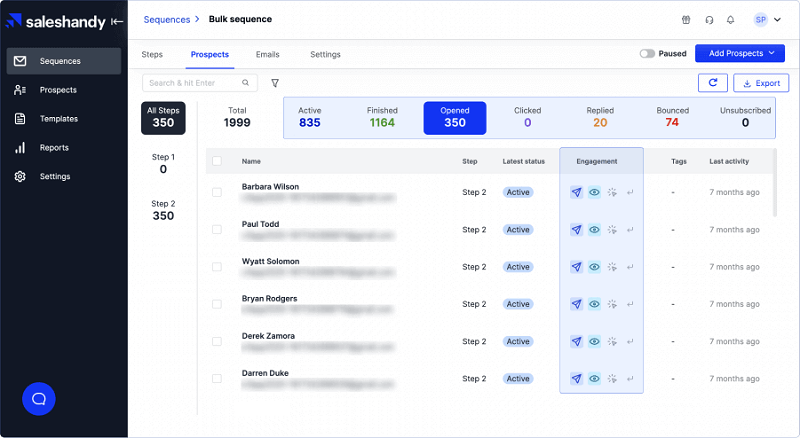
Saleshandy is a top-tier email software that offers comprehensive email tracking capabilities. It combines cold email automation and tracking into a single solution.
With Saleshandy, you can create complete cold email sequences with automated follow-ups, enhancing your outreach efforts. The platform tracks cold email opens, clicks, and replies, helping you understand how many prospects engage with your emails and allowing you to adjust your follow-up strategy based on their responses.
Pros:
- Tracks opens, clicks, and replies, giving insights into prospect engagement.
- Merge Tags feature personalizes emails by automatically adding recipient details.
- Connects multiple email accounts to rotate the sender address, helping to avoid spam filters.
- Sequence Score evaluates the effectiveness of email sequences and offers improvement tips.
Cons:
- The variety of features may be complex for new users to navigate.
- Advanced features and higher usage tiers can be costly for small businesses or individual users.
Pricing:
- Outreach Starter: $25 per month, billed annually.
- Outreach Pro: $74 per month, billed annually.
- Outreach Scale: $149 per month, billed annually.
- Outreach Scale Plus: $219 per month, billed annually.
14. GMass
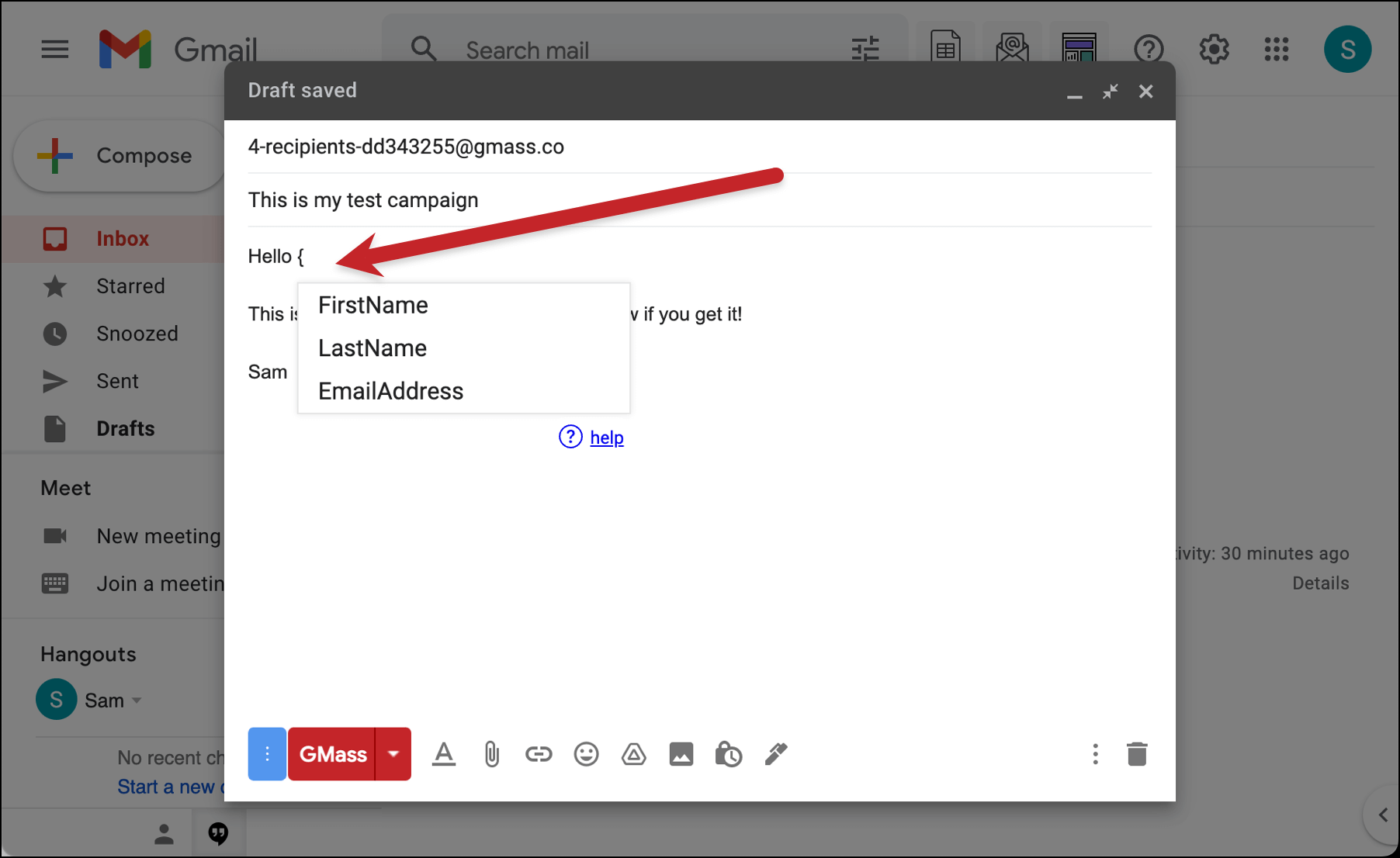
GMass is a powerful Gmail plugin designed to personalize emails using Mail Merge. It offers a range of features, including email scheduling, automatic follow-ups, and comprehensive tracking of email opens and sends. This tool is especially useful for those managing bulk email campaigns, allowing for seamless integration with Google Sheets and eliminating the need for CSV files.
Pros:
- GMass is one of the best free email trackers for bulk email campaigns.
- It provides precise data on lead response tracking.
- Integration with Google Sheets makes sending mass emails convenient.
Cons:
- Since GMass is a Gmail plugin, it is only usable with Gmail accounts, limiting its versatility for users who prefer other email services.
Pricing:
- Standard: 25 per month.
- Premium: 35 per month.
- Professional: 55 per month.
15. Respona
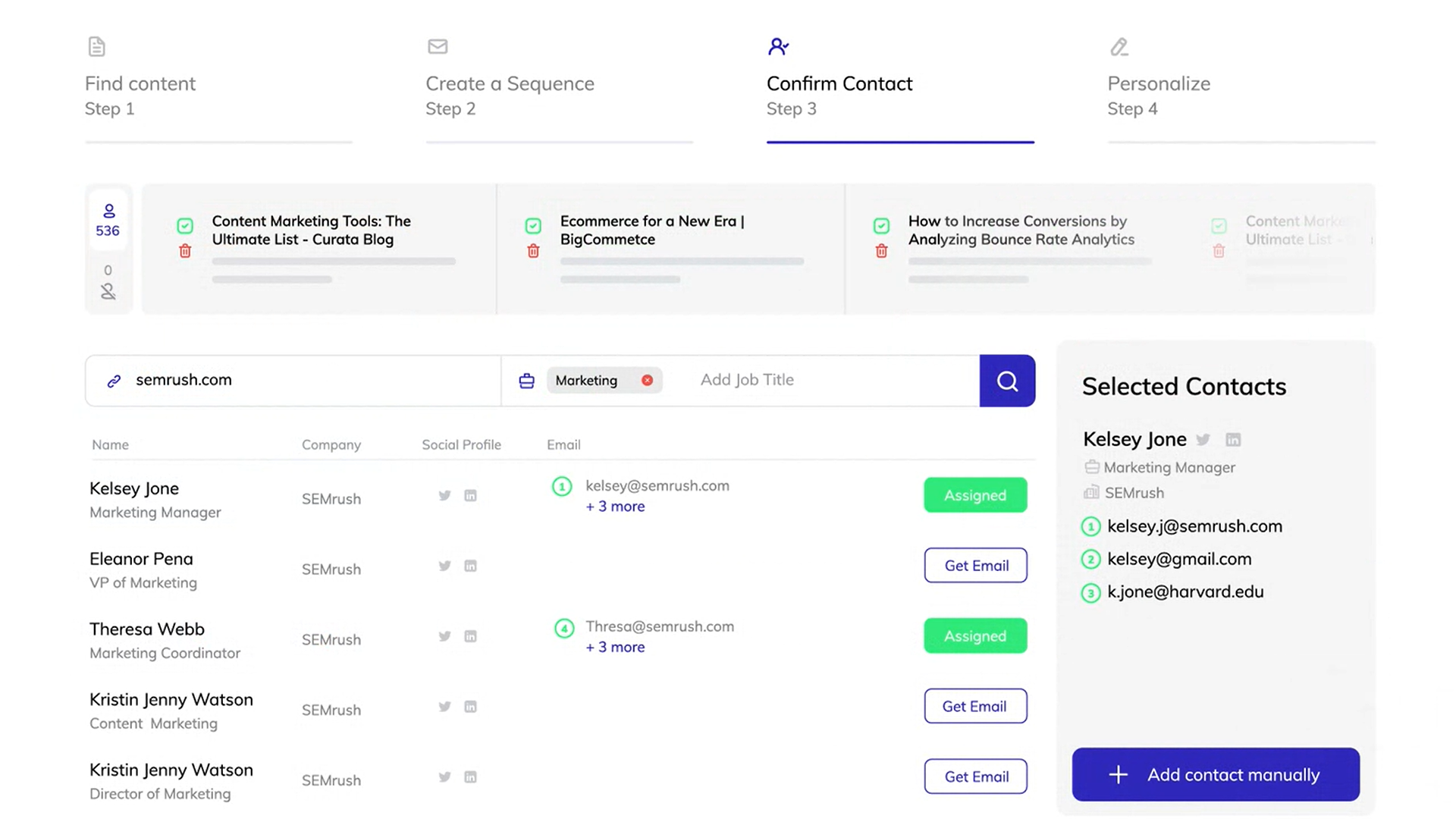
Respona is an email tracking platform tailored for link-building and digital PR outreach campaigns. It offers real-time behavioral data and automation to help convert more cold leads.
Respona's main feature is real-time tracking of recipient actions such as opens, clicks, and replies. You receive an alert to prioritize follow-up actions whenever a prospect engages with your email. It also automatically initiates customized email sequences based on these behaviors to nurture leads effectively.
Pros:
- Respona automates email outreach, saving significant time and effort.
- The content research feature helps find relevant, high-quality content efficiently.
- AI-driven opportunity matching effectively identifies suitable outreach opportunities.
- Detailed performance analytics refine your outreach strategies with actionable insights.
- The platform offers robust campaign management tools for organizing multiple campaigns.
Cons:
- Pricing may be high for small businesses or individual users.
- There may be limitations in customizing outreach campaigns to specific user needs.
- The number of customizable templates available is limited.
Pricing:
- Pro: $399 per month, billed annually.
- Unlimited: $799 per month, billed annually.
- Enterprise: Contact the vendor.
Comparing free and paid email tracking systems
|
Vendors |
Pricing |
Free Plan |
Overall Rating |
Ease of Use |
Customer Service |
|
HubSpot |
Starts at $15 per user per month, billed annually. |
✅ |
4.9/5 |
4.7/5 |
4.7/5 |
|
EngageBay |
Starts at $13.79 per user per month, billed annually. |
✅ |
4.7/5 |
4.5/5 |
4.8/5 |
|
Benchmark |
Starts at $13 per month for 500 contacts, billed annually. |
✅ |
4.5/5 |
4.4/5 |
4.4/5 |
|
Mailchimp |
Starts at $13 per month for 500 contacts, billed annually. |
✅ |
4.5/5 |
4.4/5 |
4.2/5 |
|
Mailtrack |
Starts at €2.99 per user per month, billed annually. |
✅ |
4.5/5 |
4.6/5 |
4.3/5 |
|
Neo |
Starts at $1.99 per mailbox per month, billed annually. |
❌ |
4.4/5 |
4.3/5 |
4.3/5 |
|
Yesware |
Starts at $15 per user per month, billed annually. |
✅ |
4.3/5 |
4.3/5 |
4.0/5 |
|
Snov.io |
Starts at $30 per month, billed annually. |
✅ |
4.5/5 |
4.6/5 |
4.7/5 |
|
Mixmax |
Starts at $29 per user per month, billed annually. |
✅ |
4.6/5 |
4.6/5 |
4.4/5 |
|
Streak |
Starts at $49 per user per month, billed annually. |
✅ |
4.5/5 |
4.4/5 |
4.3/5 |
|
Cirrus Insight |
Starts at $14 per user per month, billed annually. |
❌ |
4.1/5 |
4.1/5 |
4.0/5 |
|
Veloxy |
Starts at $35 per month, billed annually. |
❌ |
4.7/5 |
4.5/5 |
4.6/5 |
|
Saleshandy |
Starts at $25 per month, billed annually. |
❌ |
4.5/5 |
4.5/5 |
4.5/5 |
|
GMass |
Starts at 25 per month. |
❌ |
4.6/5 |
4.5/5 |
4.7/5 |
|
Respona |
Starts at $399 per month, billed annually. |
❌ |
4.4/5 |
4.5/5 |
4.3/5 |
Accuracy of email tracking programs
![]()
The accuracy of the best email tracking programs is vital for evaluating email marketing campaigns but can be influenced by several factors:
- Tracking pixels: Invisible tracking pixels, tiny images embedded in emails, signal when an email is opened. However, if email clients block images, the open event might not be recorded, affecting accuracy.
- Link tracking: Trackable links log clicks when recipients interact with them. This method is reliable but can be skewed if links are forwarded or shared, leading to multiple clicks from different users.
- Device and location data: Tracking tools provide device and location data, but accuracy can be compromised by VPN usage or email forwarding, which might not reflect the true recipient's details.
- Email client and security settings: Different email clients and security settings can impact tracking. For instance, Gmail's image caching or strict spam filters might block tracking pixels, leading to underreporting.
- False positives and negatives: Tracking software may record false positives (inaccurate actions) or false negatives (missed actions) due to automatic email scanning by bots or security software.
- User interaction variables: User behavior affects accuracy. Email previews might not trigger tracking pixels, underreporting opens, while multiple opens by the same user can inflate engagement metrics.
In summary, while the mail tracker app offers valuable insights, its accuracy can be influenced by technical and user-related factors. Understanding these limitations helps interpret the email tracking data correctly for informed decision-making.
Selecting the right software for your needs
Choosing the right email tracking tool is crucial to ensure you derive maximum value from it.
Consider these key factors when selecting an email tracking system:
- Identify your email tracking requirements: Determine the specific features you need for your email campaigns, such as tracking email opens, link clicks, deliverability, A/B testing, and detailed reporting.
- Check integration with your email service provider (ESP): Ensure the tool integrates seamlessly with your ESP to optimize performance and usability. Choose a tool that aligns with your email platforms, whether Gmail or multiple ESPs.
- Evaluate user-friendliness: Opt for an email tracking tool with an intuitive interface for ease of use. Real-time alerts and updates are essential for monitoring email performance, while historical data provides insights for informed decision-making.
- Consider costs: Assess the pricing models offered by different tools, including free versions, monthly subscriptions, and volume-based fees. Calculate the expected costs based on your email volume and determine which pricing model best suits your budget and needs.
Also, make sure that the benefits of the chosen email tracking tool justify the costs involved. If a tool enhances productivity and delivers better results, it may be worth the investment, but weigh the options carefully to make an informed decision.
[Related article: How to Reach More Prospects With Email Marketing Software]
Legal and privacy compliance
Legal and privacy compliance in email tracking and analytics involves adhering to regulations such as GDPR and the CAN-SPAM Act. This includes obtaining explicit consent from recipients, limiting data collection to necessary information, anonymizing personal data, ensuring data security, and providing transparency about data practices. Compliance ensures ethical data handling and protects recipients' privacy rights.
Best practices for email tracker
![]()
Effective email tracking is vital for optimizing your email campaigns and building stronger relationships with your audience. To maximize the benefits, ensure transparency about tracking, craft engaging subject lines, and segment your audience for tailored content. Personalize emails to boost interaction, use clear CTAs, and regularly perform A/B testing to refine your approach.
Monitor key metrics like open and click-through rates to assess campaign effectiveness and maintain clean email lists for accurate data. Comply with privacy regulations, leverage automation wisely, and analyze device and location data to optimize your emails. Most importantly, provide value in every email to encourage engagement and reduce unsubscribe rates. By implementing these best practices and choosing the best email monitoring software, you can enhance your email tracking efforts and achieve better results.
.png)







