What is social media customer service software?

Social Media Customer Service Software, also known as Social Customer Relationship Management software, is a specialized tool that helps businesses handle and improve customer interactions on different social media platforms.
Social media as a service is crucial for business success. Imagine a customer complains about a defect in your product on Twitter. With social media customer service tools, your company can quickly detect the negative sentiment in the tweet, notify the support team, and initiate an automated response or escalation process.
[Related article: 10 Top Help Desk Software for Small Business in 2024]
Besides social media service software, you can pay attention to these major CRM players on the market:
How does a social media service platform work?
A social media service platform functions by consolidating messages and interactions from different social media channels into a unified inbox. It monitors these channels in real time to track customer conversations and brand mentions.
The platform may incorporate sentiment analysis to gauge customer emotions and prioritize responses. It facilitates excellent customer service by enabling teams to respond promptly and manage interactions effectively across different platforms.
Advantages & capabilities that social media software platforms offer

Incorporating social media into your customer service plan enhances the overall customer experience and helps your company succeed. It increases customer satisfaction by offering a direct and quick channel for customers to connect, particularly via social media posts.
This real-time problem-solving ability is vital for managing customer issues and reducing churn. Additionally, it's a cost-effective support strategy, often requiring fewer resources than traditional phone-based support.
Here are the main benefits and reasons why it is important:
- Enhanced customer satisfaction: The best social networking software offers a direct, convenient way for customers to reach out. Quick responses to customer inquiries and complaints on these platforms significantly enhance customer satisfaction.
- Real-time problem solving: The immediacy of social media allows your customer service team to address issues in real time, preventing the escalation of customer complaints and issues.
- Broader reach and engagement: Engaging with customers on social media channels not only addresses their concerns but also demonstrates your commitment to customer care to a wider audience, positively influencing your brand image.
- More customer insights: Social media in customer service provides a wealth of data about customer preferences, concerns, and trends. This information can be invaluable in shaping products, services, and overall customer experience.
- Better brand loyalty: When customers receive effective support via social media, they are more likely to become loyal customers, leading to increased customer retention.
- Cost-effective support: Utilizing social media customer service platforms can be more cost-effective compared to traditional phone-based support, as it allows handling multiple queries simultaneously and can reduce the workload through automation and chatbots.
- Competitive edge: In a market where many companies still rely on traditional customer service channels, offering efficient social media in customer service can give you a competitive advantage.
[Related article: Benefits of CRM for Small Business – It’s Important]
Key functions of social media customer service software
Social media software platforms offer a variety of features, including:
Tracking inquiries and complaints
The software allows businesses to monitor social media platforms in real-time, keeping them updated on customer conversations, mentions, and comments as they occur.
Centralized management of incoming messages
This feature consolidates messages and notifications from different social media platforms into a single inbox, making it easier for customer service teams to manage interactions from one place.
Request categorization
Agents can tag and categorize incoming messages, simplifying the tracking of trends, prioritizing tasks, and identifying recurring issues.
Routing and workflow automation
This feature automates the routing of customer inquiries to the appropriate agent or department based on set rules or tags. It streamlines workflow, reduces response time, and enhances efficiency by ensuring that the right person handles each inquiry.
Customer history and contextual information
The software provides a social media service agent with access to a customer’s interaction history and contextual information, enabling them to understand the customer’s background and address their concerns more effectively.
Adherence to regulatory standards
This feature ensures that the software complies with industry regulations and standards, such as data protection and privacy laws, maintaining customer trust and avoiding legal issues.
Analytics and performance reporting
The software includes tools for analytics and performance reporting, allowing businesses to track key metrics, evaluate the effectiveness of their customer service efforts, and identify areas for improvement.
The importance of social media software for business

Social media customer service software helps your business understand your customers by providing real-time insights into their demographics and attitudes toward your brand online. This software also enhances your customer relationships by flagging conversations, both positive and negative, and prioritizing them for appropriate responses. It can identify frequently asked questions or recurring issues, aiding in product development and improving customer support.
When it comes to resolving issues, social media customer service software ensures problems are addressed quickly, either through chatbots or by creating tickets for your customer service team. This accessibility leads to a better customer experience and establishes a two-way dialogue between your company and your customers.
Using social media customer service tools results in positive interactions with your customers online. This not only earns the goodwill of existing customers but also makes prospective customers view your brand more favorably. Since online conversations with customers are public, each interaction can influence the general public's perception of your brand. By using the right tools to manage these conversations, you help shape a positive public image for your brand.
Social customer service software challenges
Social customer service solution presents several challenges that businesses need to consider:
Integration complexity
Integrating social customer service software with existing CRM systems or helpdesk platforms can be complex. Ensuring seamless data flow and synchronization across different channels (social media, email, chat) requires robust integration capabilities.
The volume of interactions
Social media platforms generate a high volume of customer interactions in real time. Managing this influx of messages, comments, and mentions requires efficient social media monitoring, routing, and response mechanisms to maintain timely and effective customer service.
Channel proliferation
Customers use multiple social media platforms (e.g., Facebook, Twitter, Instagram) to interact with brands. Managing customer queries and feedback across these diverse channels while maintaining consistency in responses can be challenging.
Brand reputation management
Social media platforms amplify both positive and negative customer feedback. Responding promptly and appropriately to customer issues or complaints is crucial for preserving brand reputation and customer loyalty.
Adapting to platform changes
Social media platforms frequently update their algorithms, features, and policies. Staying informed about these changes and adapting social customer service strategies accordingly is crucial to maintaining effectiveness.
Cultural and language consideration
Serving a global customer base through social media requires sensitivity to cultural norms and preferences. Multilingual support and cultural understanding are essential for delivering personalized and effective customer service experiences.
Addressing these challenges involves investing in robust social customer service software solutions, training skilled personnel, and adopting proactive strategies to enhance customer engagement and satisfaction across social media platforms.
The top 10 social media customer service software
Here are some of the top customer service and social media software solutions with their prime features for businesses looking to optimize their social media presence.
Freshdesk
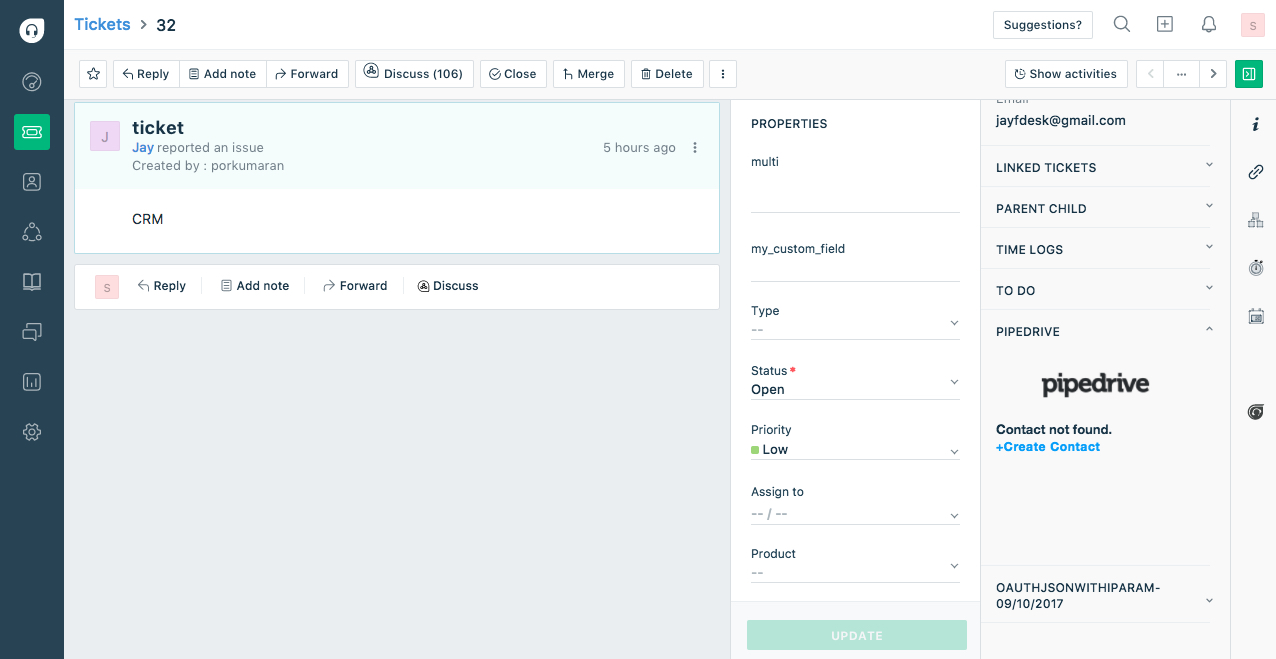
Freshdesk is software designed to assist businesses in providing customer support through social media. It consolidates customer interactions from different social platforms into one dashboard. This allows agents to tailor ticketing processes to their needs.
Automated ticket assignments direct customer queries to the appropriate agent. Freshdesk includes analytics for businesses to gauge their social media effectiveness.
Key Features:
- AI-driven bots
- Detailed analytics and reporting
- Unified workspace
- Automatic ticket allocation
Pricing:
- Free plan for up to 10 agents
- Growth: $15 per agent per month, billed annually
- Pro: $49 per agent per month, billed annually
- Enterprise: $79 per agent per month, billed annually
Zendesk
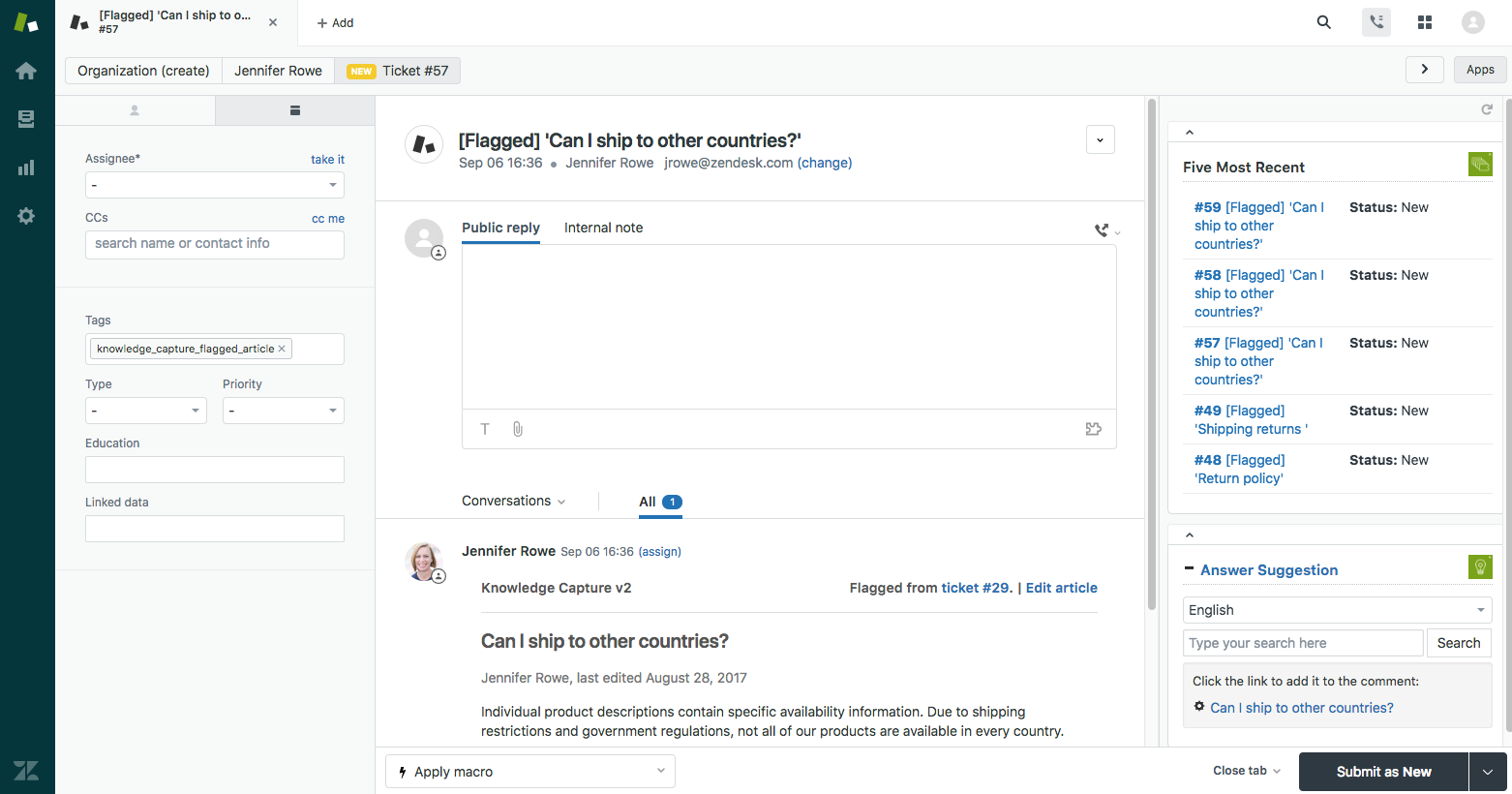
Zendesk is renowned for its robust knowledge base features and is one of the best customer service platforms. Similar to HubSpot, the platform aims to offer a valuable self-service experience, freeing up representatives to deliver personalized customer support. Zendesk's AI bots, content suggestions, and routing mechanisms minimize support expenses and decrease ticket volumes.
Key Features:
- Support across multiple channels
- Automated workflows to enhance response times
- Broad customization options
Pricing:
- Support Team: $19 per agent per month, billed annually
- Support Professional: $55 per agent per month, billed annually
- Support Enterprise: $115 per agent per month, billed annually
[Related article: Front vs Zendesk: Helpdesk Tools Comparison]
3. Zoho Desk
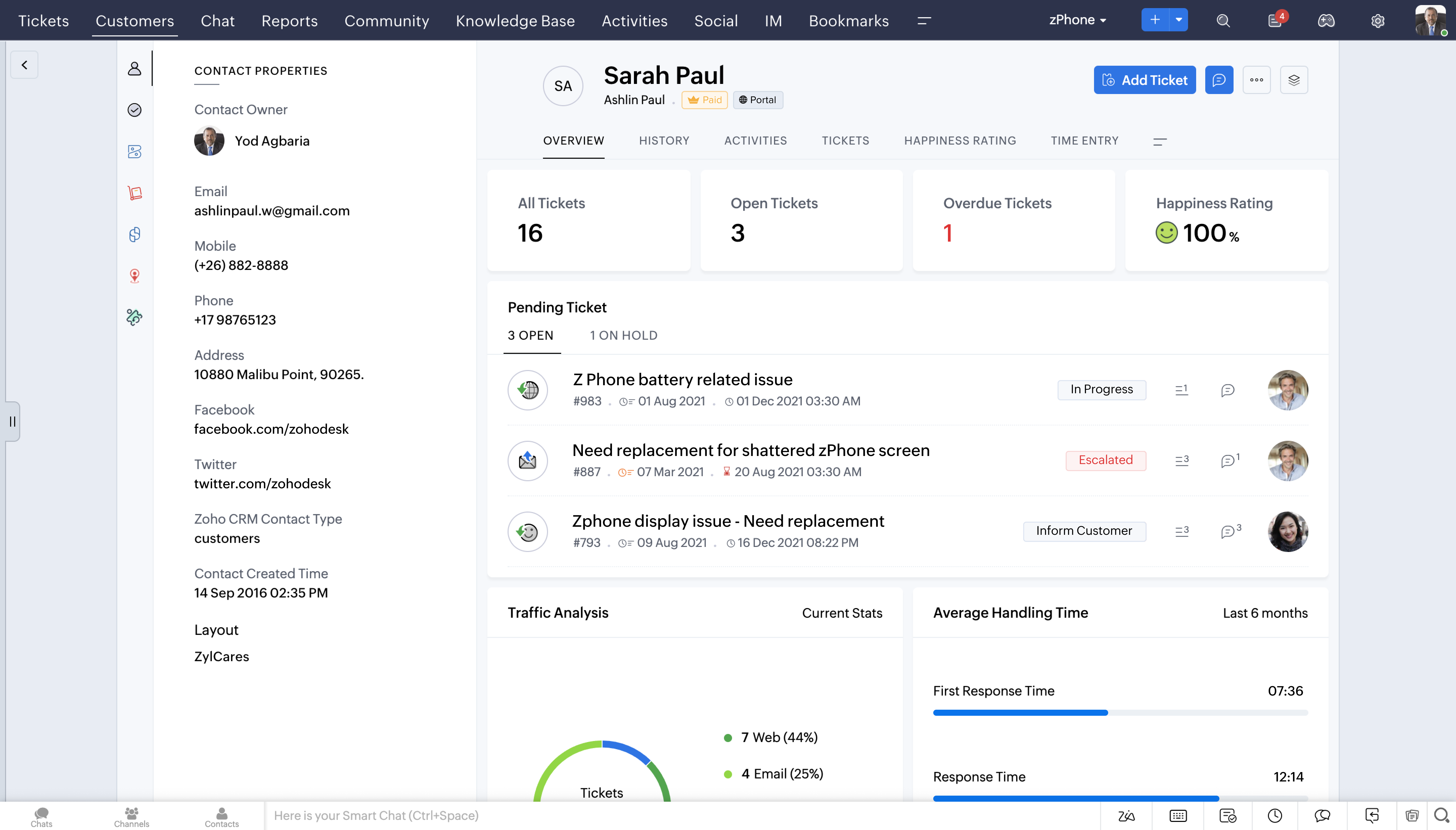
Zoho Desk is a cloud-based help desk and customer support software from Zoho Corporation, which provides a wide array of online business applications. Zoho Desk aims to assist organizations in efficiently managing their customer service operations and delivering excellent support.
Key Features:
- Support across multiple channels
- Contextual AI that aids agents in providing timely and relevant responses
- Advanced analytics and reporting tools
Pricing:
- Standard: €14 per user per month, billed annually
- Professional: €23 per user per month, billed annually
- Enterprise: €40 per user per month, billed annually
4. LiveAgent
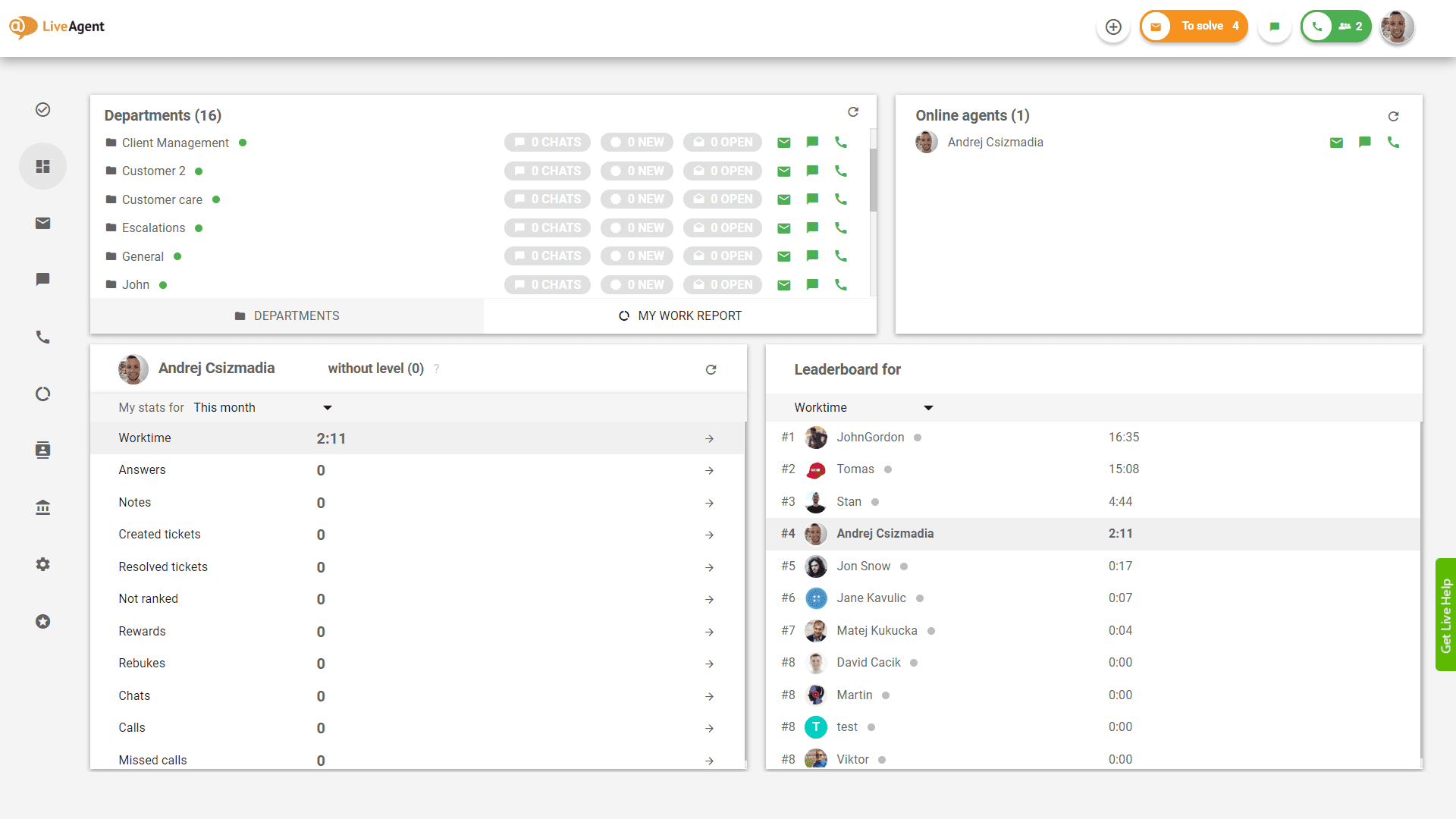
LiveAgent provides comprehensive customer support software that includes a social media service platform. It offers agents a unified workspace that seamlessly integrates with various social media platforms.
The platform supports automated workflows, enabling tasks like directing specific queries to relevant team members or triggering automatic responses to common questions. One of LiveAgent's notable strengths lies in its robust reporting capabilities, providing detailed insights into a company's interactions on social media.
Key Features:
- Advanced analytics and reporting
- Centralized workspace
- Automated ticket distribution
- Competitor benchmarking report
Pricing:
- Small: $9 per agent per month, billed annually
- Medium: $29 per agent per month, billed annually
- Large: $49 per agent per month, billed annually
- Enterprise: $69 per agent per month, billed annually
5. Salesforce Service Cloud
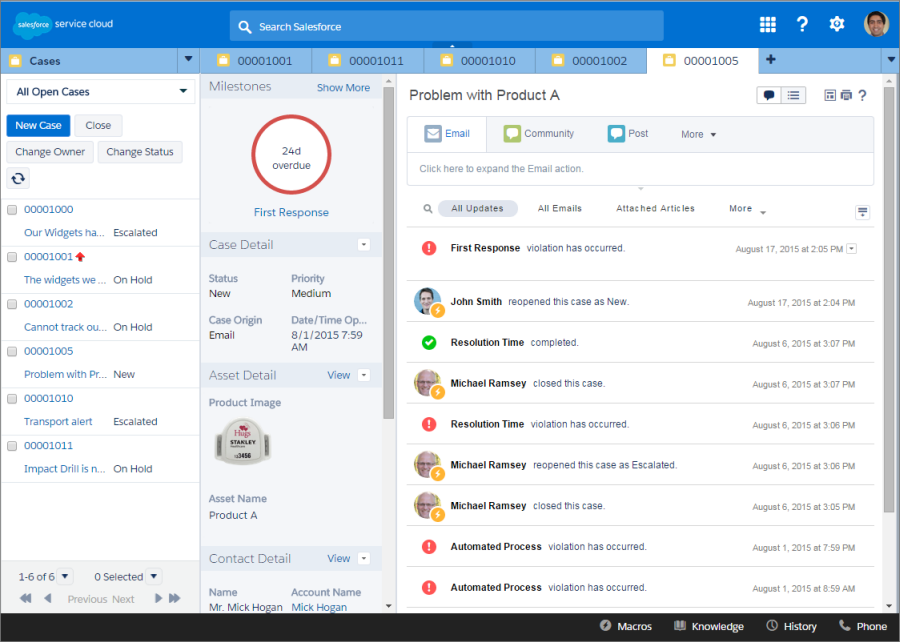
Salesforce Service Cloud is a widely recognized CRM platform created to bolster customer service functions. It forms a part of the expansive Salesforce ecosystem, including various cloud solutions for sales, marketing, and analytics.
Businesses across diverse industries and sizes utilize Salesforce Service Cloud to elevate their customer support operations.
Key Features:
- Inclusive customer service platform integrated with social media
- AI-driven insights and suggestions
- Broad customization and integration capabilities
Pricing:
- Starter: $25 per user per month, billed annually
- Service Professional: $80 per user per month, billed annually
- Enterprise: $165 per user per month, billed annually
- Unlimited: $330 per user per month, billed annually
6. HubSpot
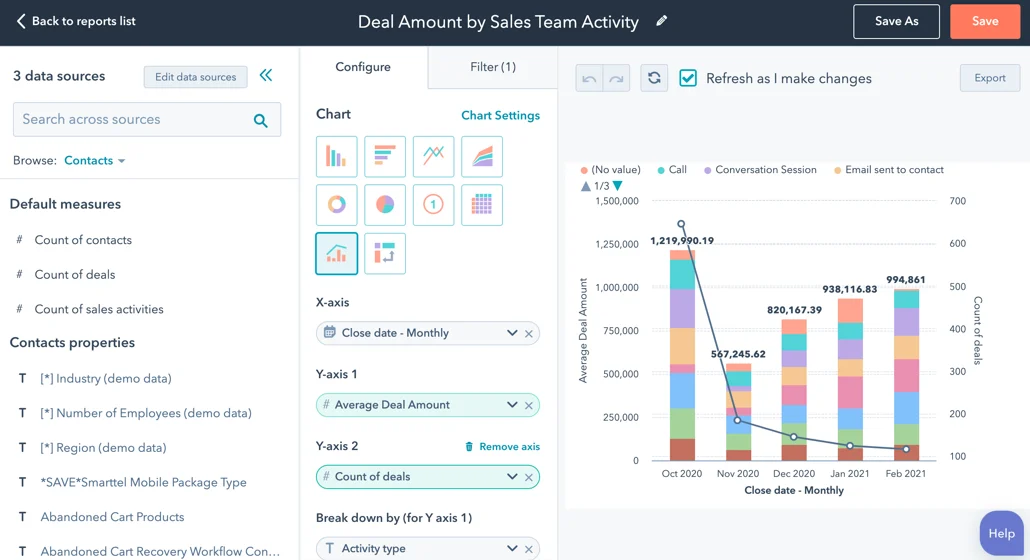
HubSpot provides social media management software that simplifies your social media customer service by using keyword monitoring. You can create keyword monitor streams, and HubSpot will collect every comment with these keywords, showing them all in a single dashboard for quick responses.
Additionally, the platform includes integrated social media analytics, allowing you to measure follower growth, average engagement, interactions, and more on your social media accounts.
Key Features:
- Keyword monitoring
- Unified dashboard
- Built-in analytics
Pricing:
- Free plan
- Starter: $15 per user per month, billed annually
- Professional: $800 per month, billed annually (includes 3 seats)
- Enterprise: $3,600 per month, billed annually (includes 5 seats)
7. Sprinklr Social
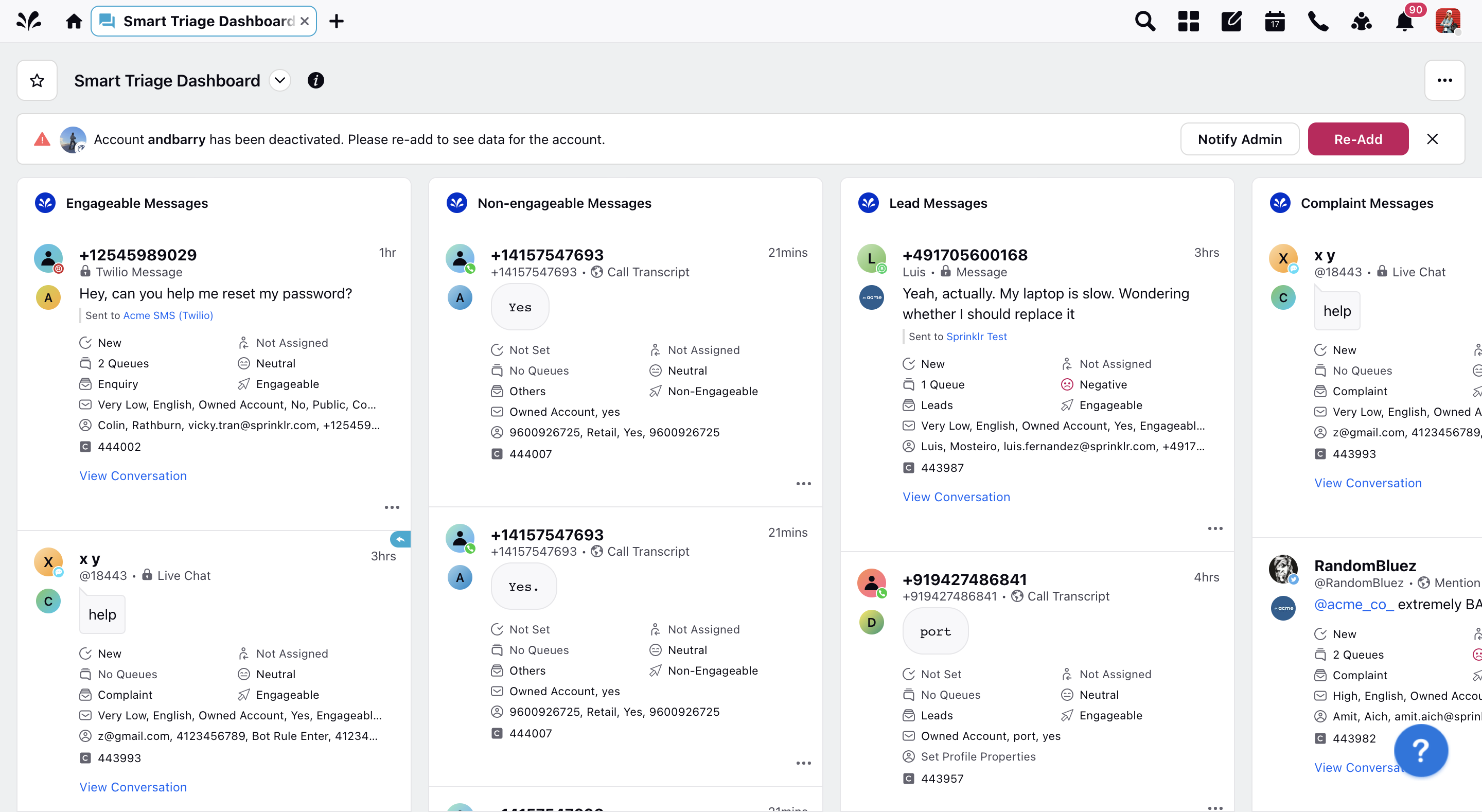
Sprinklr Social is a platform designed for managing customer experiences, emphasizing engagement, marketing, and service through social media. It enables businesses to oversee interactions and connections with customers across multiple social media channels efficiently and seamlessly.
This social business software integrates up to 23 social channels, 11 messaging apps, and numerous online forums and review sites into a single user-friendly platform.
Key Features:
- Support across multiple channels
- AI-driven chatbots
- Advanced analytics and reporting
- Centralized workspace
Pricing:
- Social Media Management Solution: $199 per seat per month, billed annually
- SMM and Customer Service Solution: $299 per seat per month, billed annually
- Custom Social Media Management Solution: Contact the vendor
8. Hootsuite
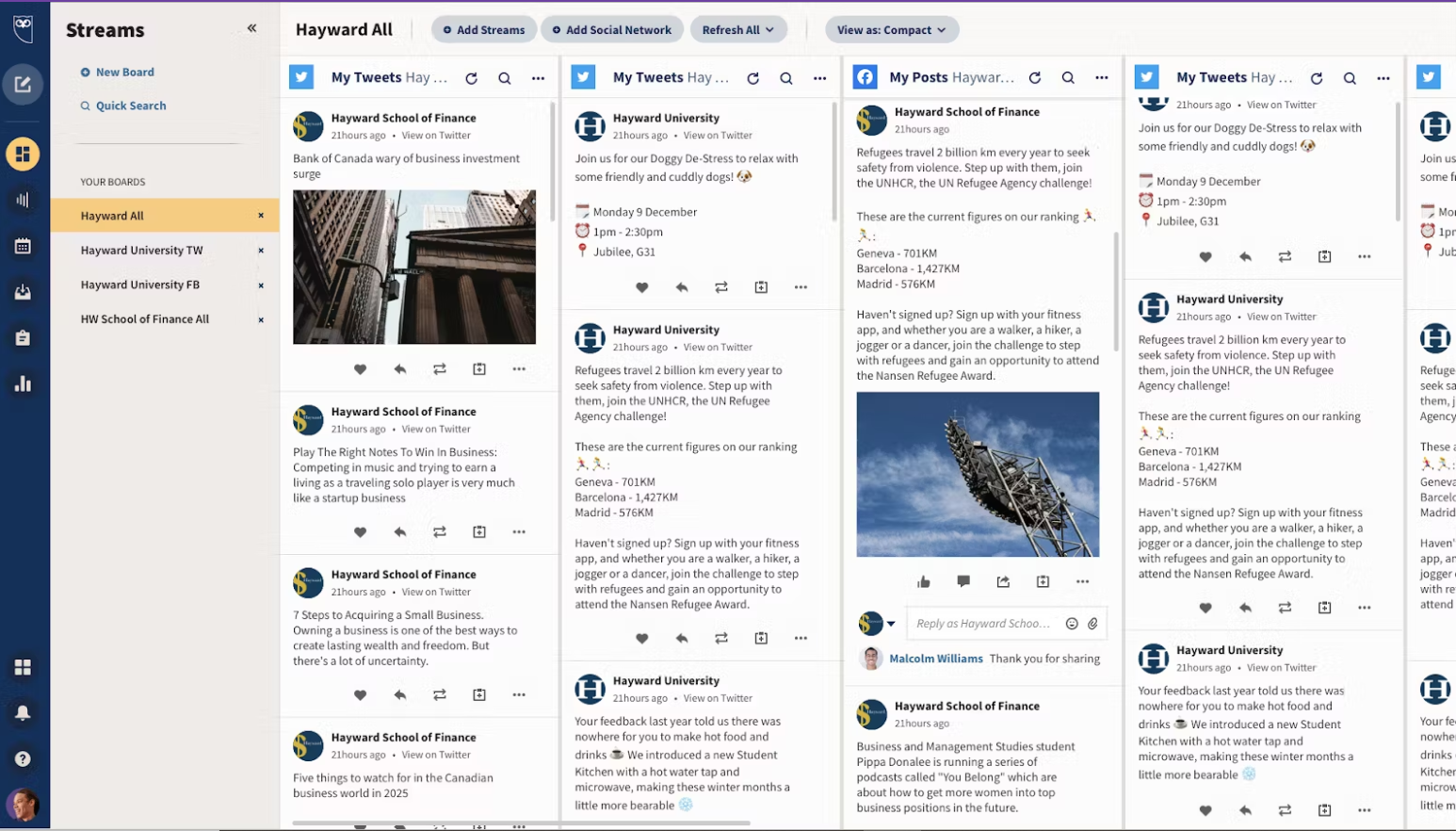
Hootsuite offers social media CRM software equipped with customer service capabilities for businesses. Its unified workspace enables businesses to oversee multiple social channels through a single dashboard. Hootsuite also integrates with various tools, allowing businesses to connect their CRM systems, marketing tools, and other essential software.
The platform includes automation functionalities, enabling businesses to schedule posts, implement automated responses for frequently asked questions, and assign messages to specific team members automatically. Businesses can access performance metrics to evaluate the success of their customer service efforts.
Key Features:
- AI-driven chatbots
- Advanced analytics and reporting
- Bulk post scheduling
Pricing:
- Professional: $99 per month, billed annually (includes 1 user)
- Team: $249 per month, billed annually (includes 3 users)
- Enterprise: Contact the vendor
[Related article: Buffer vs Hootsuite: effective social media management in 2024]
9. Sprout Social
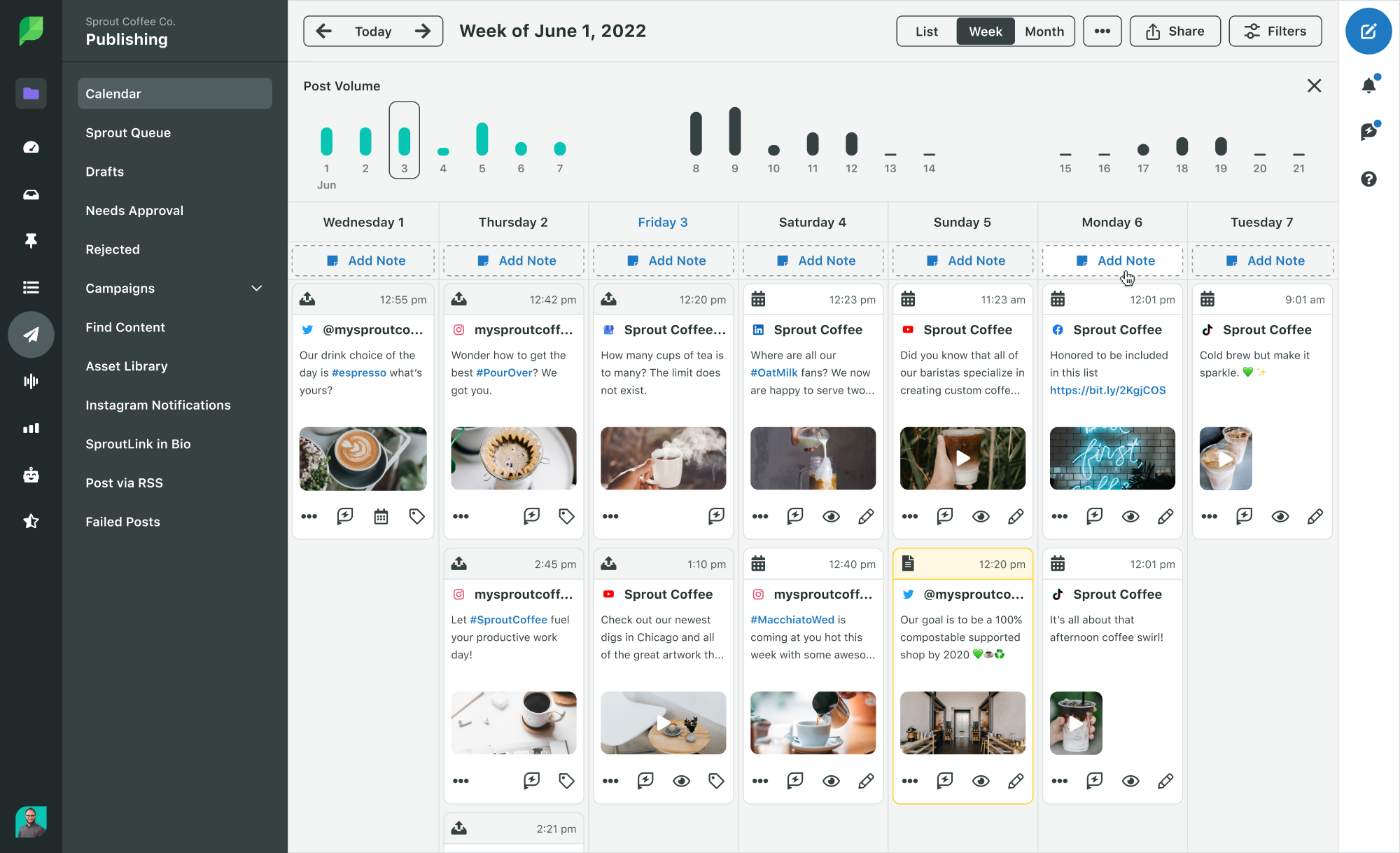
Sprout Social is a software platform designed to enhance the management of social media marketing for businesses and organizations. It offers a variety of tools and features for monitoring, engaging, and analyzing social media activities, enabling users to maintain their social media presence and connect with their audience more effectively.
Key Features:
- Unified inbox for consolidating all messages and social interactions
- Comprehensive analytics and social listening capabilities
- CRM integration
Pricing:
- Standard: $199 per seat per month, billed annually
- Professional: $299 per seat per month, billed annually
- Advanced: $399 per seat per month, billed annually
- Enterprise: Contact the vendor
10. Agorapulse
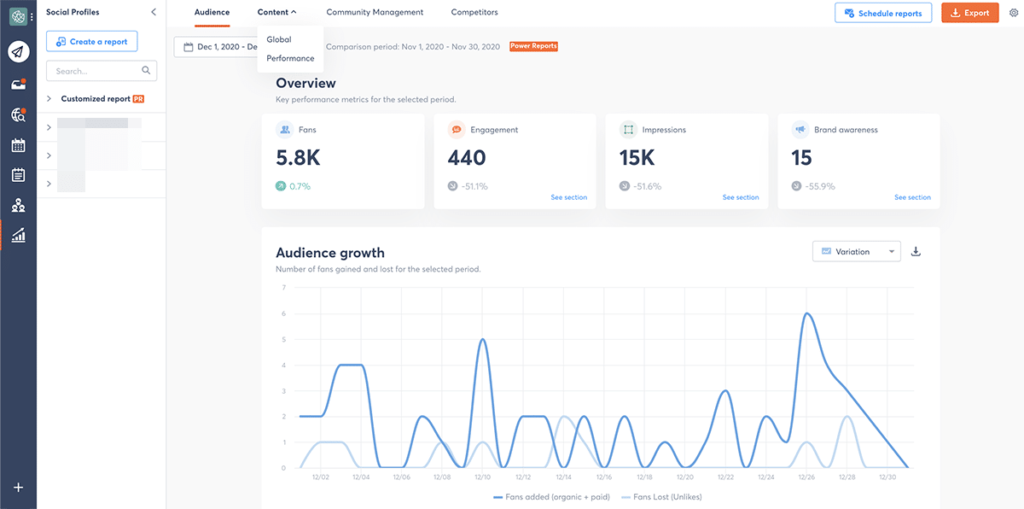
Agorapulse is an easy-to-use software for social media management. It provides a streamlined interface for monitoring, engaging, and analyzing social interactions. Emphasizing simplicity and value, it is especially beneficial for small to medium-sized businesses aiming to optimize their social media efforts.
Key Features:
- Unified inbox for all social media messages and comments
- Tools for publishing and scheduling posts
- Comprehensive reports and competitor analysis
Pricing:
- Free plan
- Standard: $49 per user per month, billed annually
- Professional: $79 per user per month, billed annually
- Advanced: $119 per user per month, billed annually
- Custom: Contact the vendor
How do you select the best social customer service platform?

Choosing the right social media customer service platform for your business is crucial as it can impact your customer service operations. When discussing possibilities with potential vendors, keep these crucial considerations in mind to make an informed decision:
Business objectives
First and foremost, identify your business goals and any specific limitations or requirements that need consideration. Are you aiming to improve response times, cut costs, boost customer satisfaction, or gather customer insights?
Platform integration
Integration is especially important for larger organizations, as no single platform typically handles all aspects of enterprise-level social media engagement and customer service. Ensure that the platform integrates with your existing systems, such as CRM software, marketing tools, and other customer service solutions.
Social channels support
Make sure the platform supports the social media channels your customers use most frequently. It should cover key platforms like Facebook, Twitter, Instagram, LinkedIn, and any region-specific networks. If you're unsure where your audience is most active, use consumer insights tools and customer intelligence software.
Scalability
Assess whether the platform can meet your current needs and scale as your business grows. As your customer service requirements expand, you might need additional features or a larger team, and switching vendors can be complicated once a platform is integrated into your tech stack.
Easy of use
Evaluate whether the platform is user-friendly and easy for your team to use. Some solutions may have impressive features but a cumbersome user interface, which can hinder productivity as your team struggles to navigate the system.
AI functionalities
Check if the platform leverages AI technology, as this can significantly enhance efficiency and effectiveness. AI functionalities can help your team work faster and more efficiently, making it an essential consideration.
Customizations
Every business has unique needs, so the platform should offer customization options. Look for features like customizable templates for common responses and flexible workflows that can be tailored to your specific business requirements.
Analytics and reporting capabilities
Robust analytics and reporting are critical when assessing the performance of your social media customer service. Ensure the platform provides key metrics such as response times and customer satisfaction and can be tailored to fit your measurement and reporting needs.
Data security and compliance
Finally, consider data security and regulatory compliance. Handling customer service issues involves managing personal data, and there are strict rules about safeguarding this data. Ensure the platform has strong security measures to protect customer information and complies with privacy regulations.
[Related article: How to Choose a CRM System: Checklist with 6 Tips]
Trends in social media service software

Trends in social media service software are continually changing, driven by technology developments and evolving customer demands.
Key trends include the integration of AI for automated responses and sentiment analysis, enhancing efficiency and personalization. There's a growing emphasis on omnichannel capabilities, enabling seamless customer interactions across various social media platforms and other channels. Mobile optimization is another priority, catering to the increasing use of smartphones for social media interactions.
Additionally, trends toward social listening, AR/VR integration for immersive experiences, collaboration tools for streamlined workflows, and sustainability initiatives are shaping the future landscape of social media service software.









