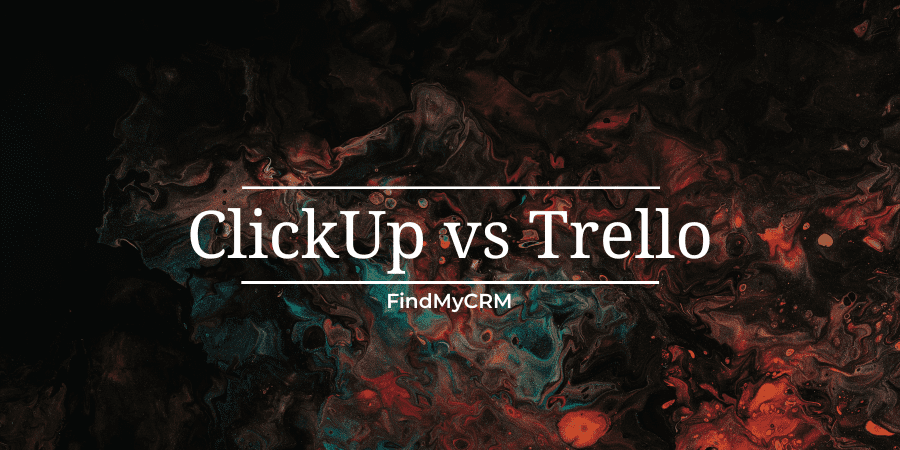Project management software tools are essential for businesses looking to streamline their operations and achieve project success. These tools offer a wide range of benefits, including efficient project planning, collaboration, task management, resource allocation, budgeting, risk management, reporting, document management, integration, and scalability. By utilizing project management software, businesses can improve communication, streamline processes, and enhance overall project success.
Overall, project management software tools offer numerous benefits for businesses looking to improve their project management processes. By utilizing these tools, businesses can streamline their operations, improve communication, and enhance project success.
| Pay attention to the following project management software |
||
 |
 |
 |
What is ClickUp?
ClickUp is one of your best options if you want to manage your time and tasks well. It is suitable for individual and team project management as it has the necessary tools for project management. This includes a calendar, Kanban boards, notepad, form, tasks, and much more. Thanks to the customization options, users can choose according to their preferences.
In addition, other productivity tools can be integrated to promote flexibility. If you want to view your tasks on a portable device, the program supports mobile versions of ClickUp. This way, you can keep track of your progress or tasks from the comfort of your smartphone. Note that it may take you some time to get the hang of the tool. However, it's worth your time and investment.
[Related Article: ClickUp vs Jira]
What is Trello?
Trello is a project management tool used by both startups and large companies. The service can also be used for household chores and everyday life - like a regular task tracker.
Trello looks like a field with notes - projects and tasks can be organized into columns and easily moved around to see where you are in the process.
Trello's popularity can be attributed to its user-friendly interface and free usability. However, for companies with over 10 employees or those requiring automation, expansion features, and multi-project workflow monitoring, paid versions may be necessary.
In fact, Trello is based on the principle of a Japanese kanban board (in other words, a board with stickers) and consists of four main elements: a workspace, the board itself, lists, and cards.
[Related Article: Trello vs Asana]
ClickUp vs Trello: Comparison table
| Criteria | ClickUp | Trello |
| Main Features |
|
|
| Overall Rating | 4.7⭐ | 4.6 ⭐ |
| Pricing |
|
|
| Customer Support |
|
|
| User Interface |
|
|
| Security |
|
|
Feature comparison: ClickUp vs Trello
Management and Planning
ClickUp offers advanced task management capabilities like nested tasks, dependencies, and task prioritization. It also provides Gantt charts and a calendar view to aid in planning and scheduling. On the other hand, Trello adopts a visual approach with its card-based system and Kanban boards, allowing you to manage tasks by moving cards across different stages.
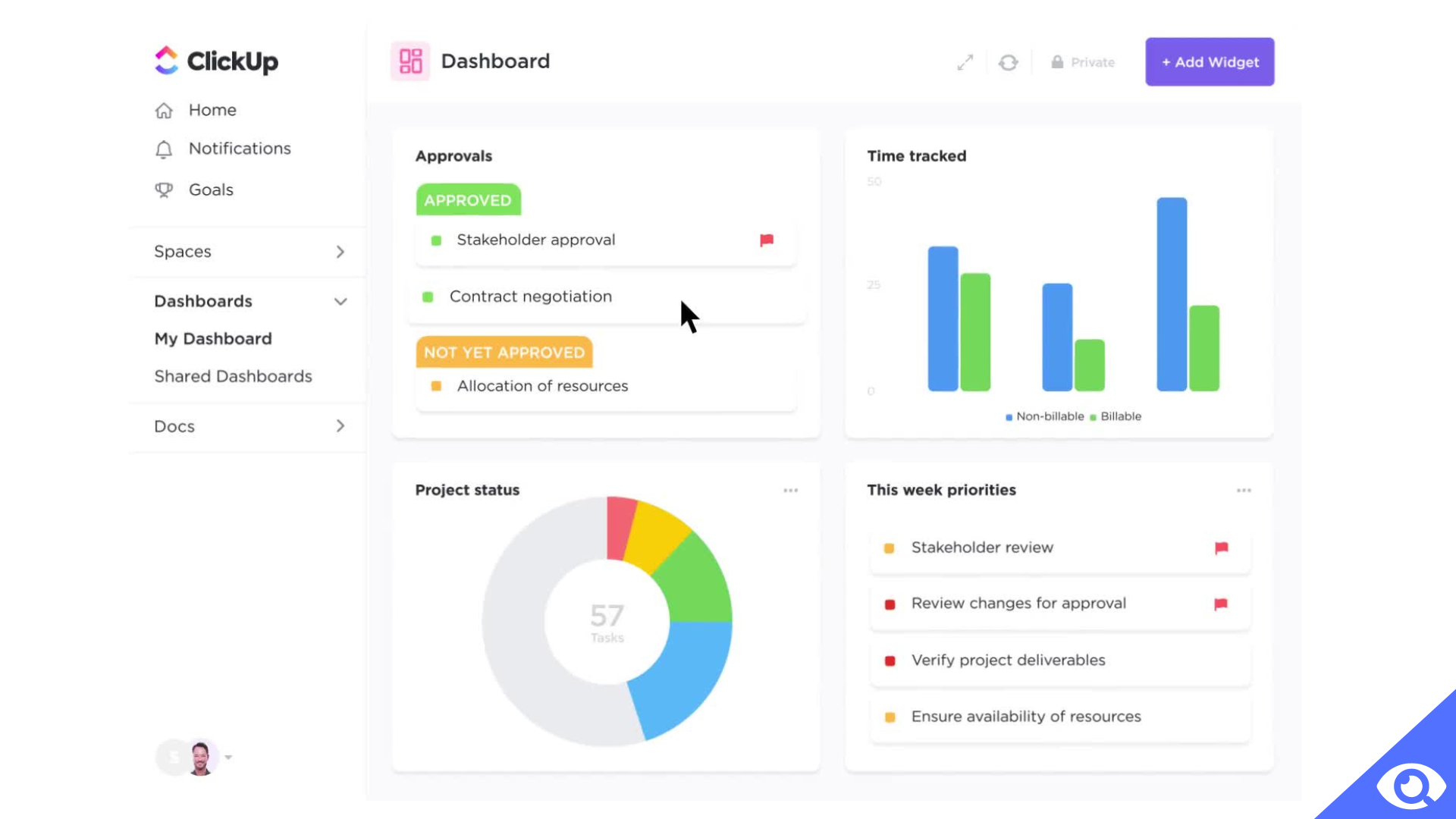
Workspaces and Organizations
ClickUp excels in providing robust workspaces and organizations functionality, enabling users to create separate spaces for different projects or departments. It allows for granular control over access levels and permissions. In comparison, Trello offers a similar concept called "Teams," which allows the creation of multiple teams for different projects. However, it lacks the same level of organization granularity as ClickUp.
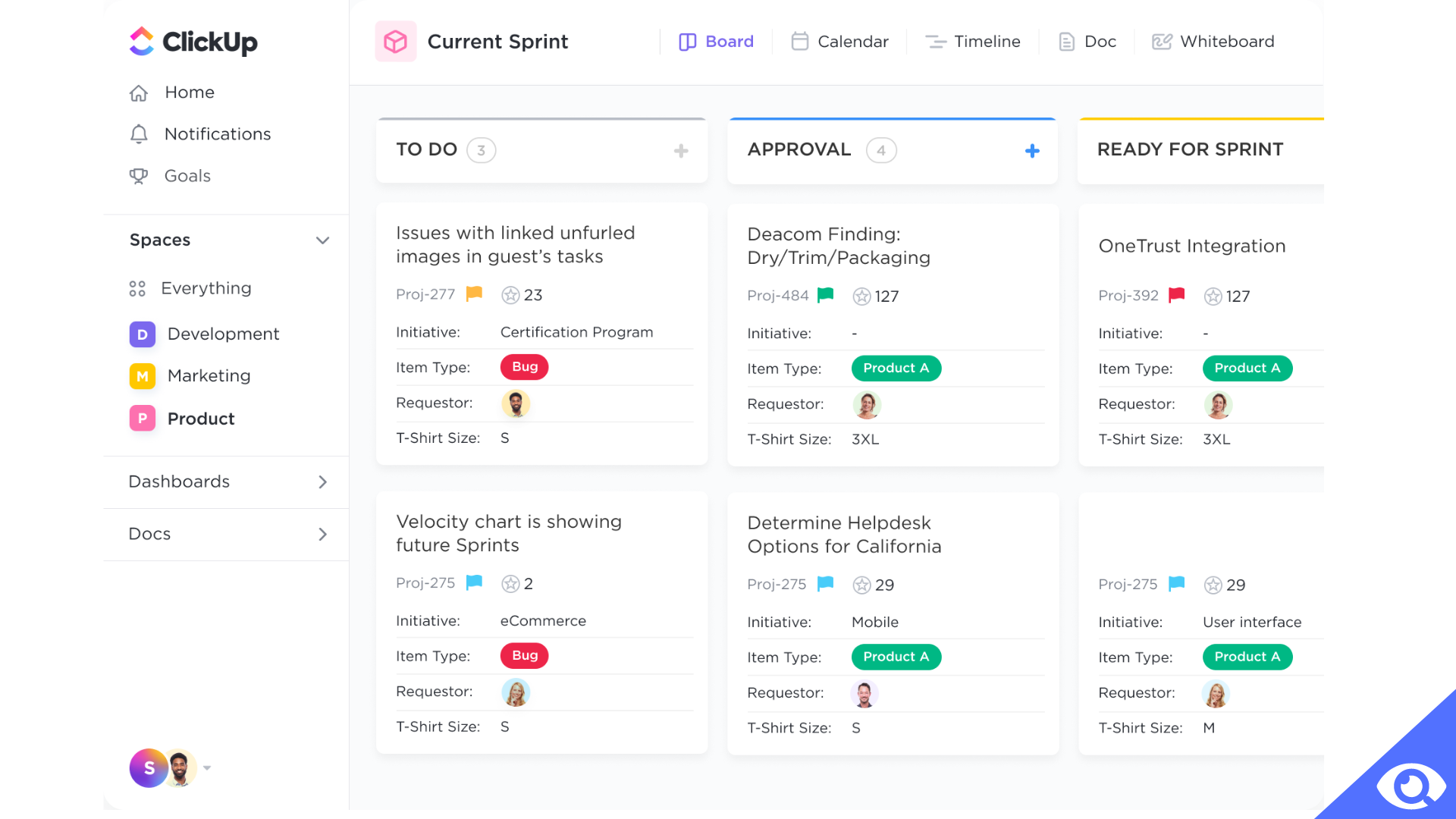
Teams and Collaboration
Both ClickUp and Trello facilitate collaboration within teams. ClickUp offers features such as comments, mentions, and real-time collaboration on tasks. It also includes chat, activity streams, and proofing capabilities. Trello, on the other hand, enables collaboration through comments, mentions, and attachments on cards, enabling real-time collaboration among team members.
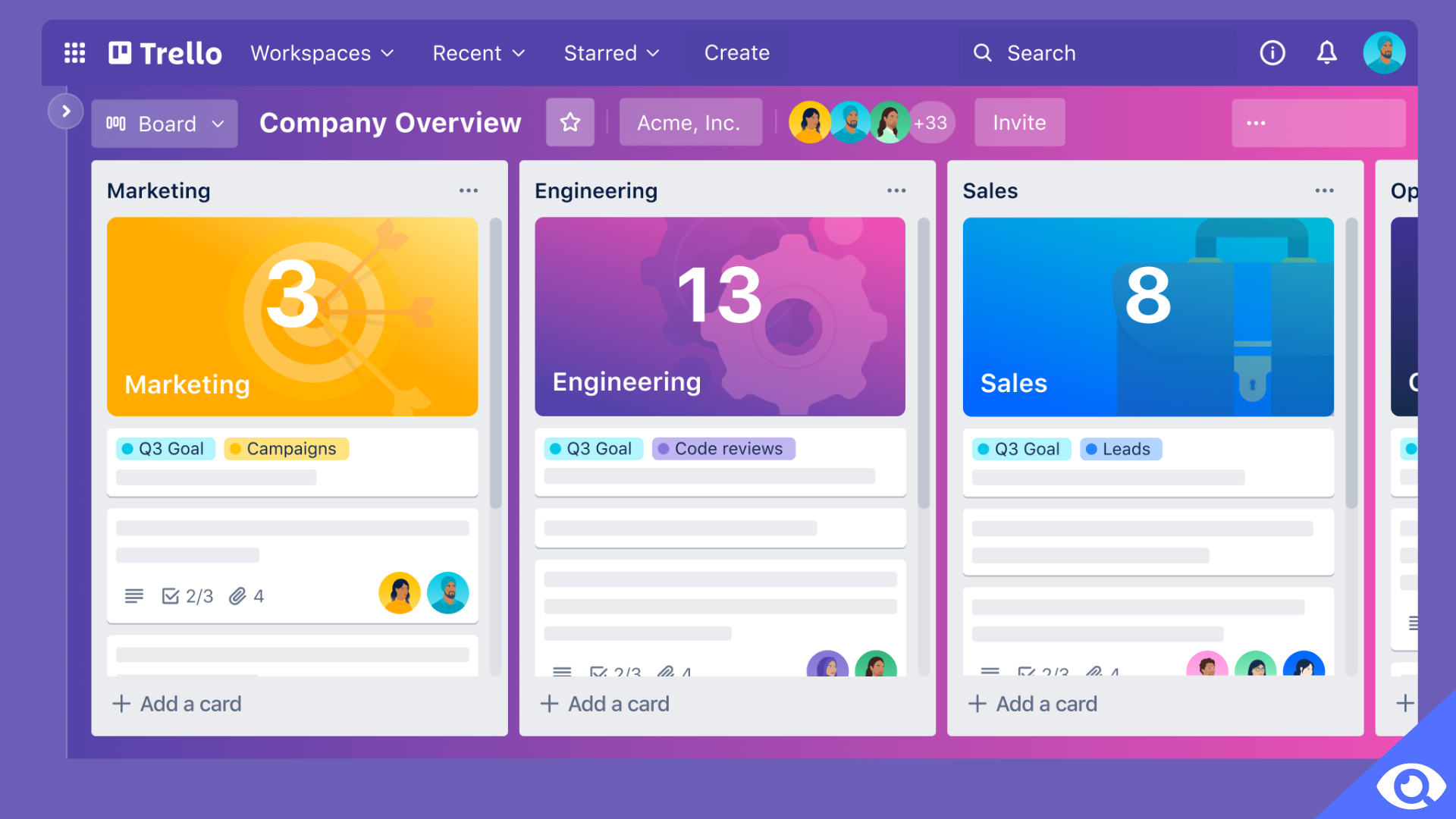
Project Templates
ClickUp boasts an extensive collection of project templates for various project types, such as marketing campaigns, product launches, and software development. Trello, while offering templates, has a more limited library that can be customized to suit specific needs.
Time Tracking
ClickUp includes built-in time tracking functionality, allowing users to monitor the time spent on tasks and projects. It provides reports and insights for analyzing time data. Trello, on the other hand, does not offer native time tracking features. However, users can integrate third-party time tracking tools like Toggl or Harvest to track time spent on Trello cards.
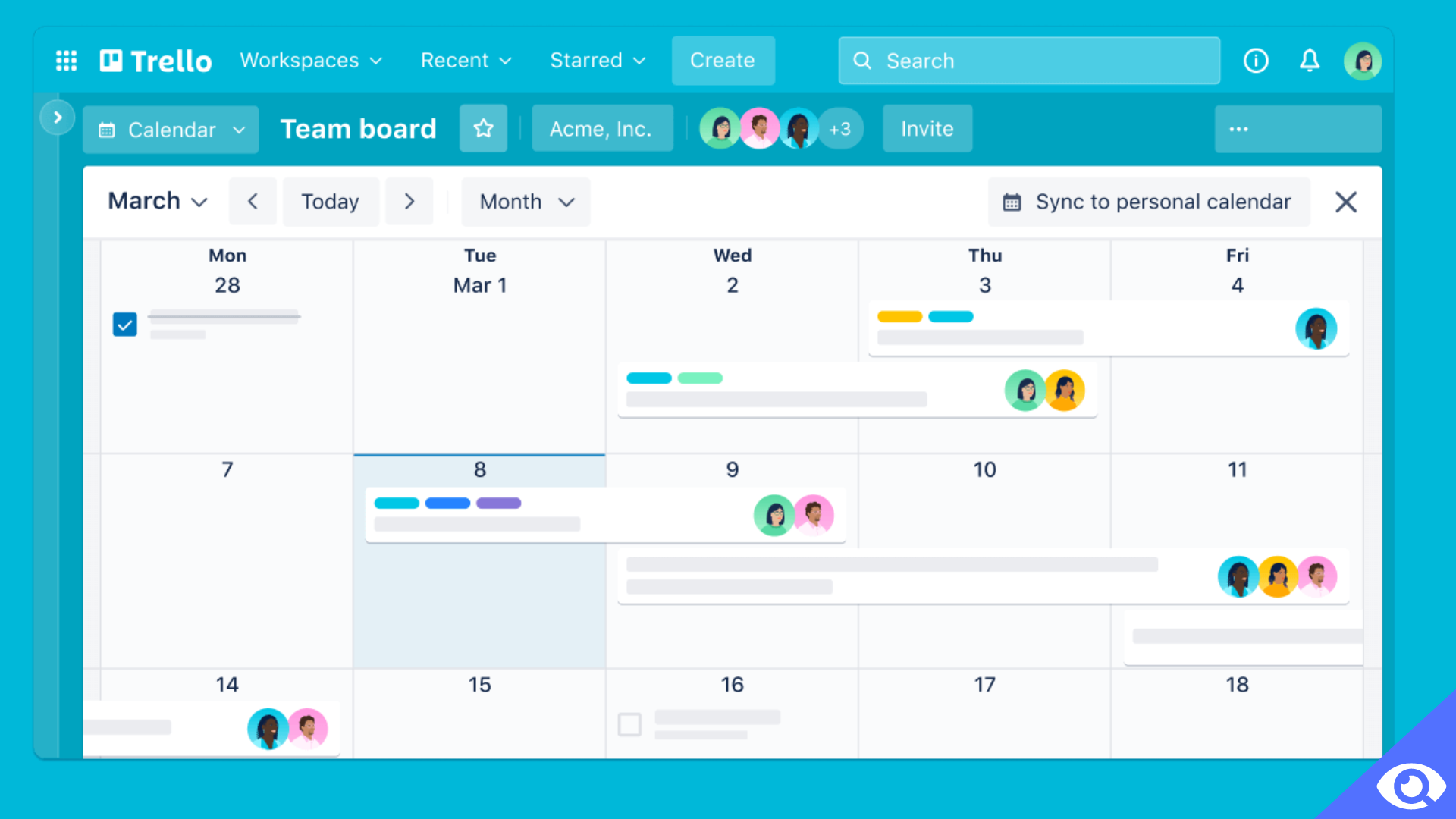
Ease of Use
ClickUp provides a comprehensive set of features, which may make it slightly more complex for new users. However, it compensates for this with customizable layouts and views that cater to different workflows. Trello, known for its simplicity and user-friendly interface, employs an intuitive card-based system that is easy to navigate and understand, making it popular among individuals and small teams.
Integrations
Both ClickUp and Trello offer integrations with various third-party apps and services. ClickUp supports popular tools like Slack, Google Drive, GitHub, Microsoft Teams, Zapier, Jira, Salesforce, and more. Similarly, Trello integrates with applications such as Slack, Google Drive, GitHub, Jira, Dropbox, and numerous others.
Support
ClickUp provides 24/7 live chat and email support, ensuring prompt assistance. Their knowledge base and help center offer extensive resources, including video tutorials and webinars. Trello offers email support and maintains a community forum where users can seek help from both the community and Trello staff. Additionally, Trello provides a comprehensive knowledge base for self-help purposes.
Trello benefits
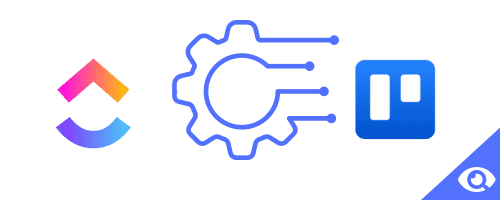
- "Lifetime free" - This means you won't have to pay for the tool after the 14-30-day trial period.
- If you need to integrate additional web applications, check out Trello extensions such as Slack, Evernote, Github, Google Drive, Dropbox, OneDrive, MailChimp, Twitter. The list of add-ons is constantly updated.
- Each board can be decorated in an original way and Trello will offer images from the famous Unsplash photo stock. If you need high-quality photos for your work, check out Unsplash, as well as 20 other free stocks.
- The web program works in all modern browsers. Setting up hotkeys will make it easier to navigate the web version. Trello also has a mobile app.
- Simple interface. The structure of the boards includes 2 elements: lists and maps; drag-and-drop function is available.
- Convenient interaction with the platform. Plan the work of people within each board or card; track changes; control the execution of tasks using the calendar.
ClickUp benefits

- Kanban boards and Gantt charts are supported.
- Access the tool on your computer and mobile devices.
- Live chat - the ability to leave comments on tasks, where users can have an uninterrupted conversation with each other;
- Custom variety of elements to change - change the color of elements and service, dark theme, changeable fields, etc;
- Creating documents - built-in document editor that can be used in the application;
- Setting and keeping track of time for tasks;
- Project templates - dozens of ready-made templates for business areas (marketing, design, etc.);
- Setting priorities to tasks.
- Get real-time customer support with free coaching and webinars.
Pricing
ClickUp
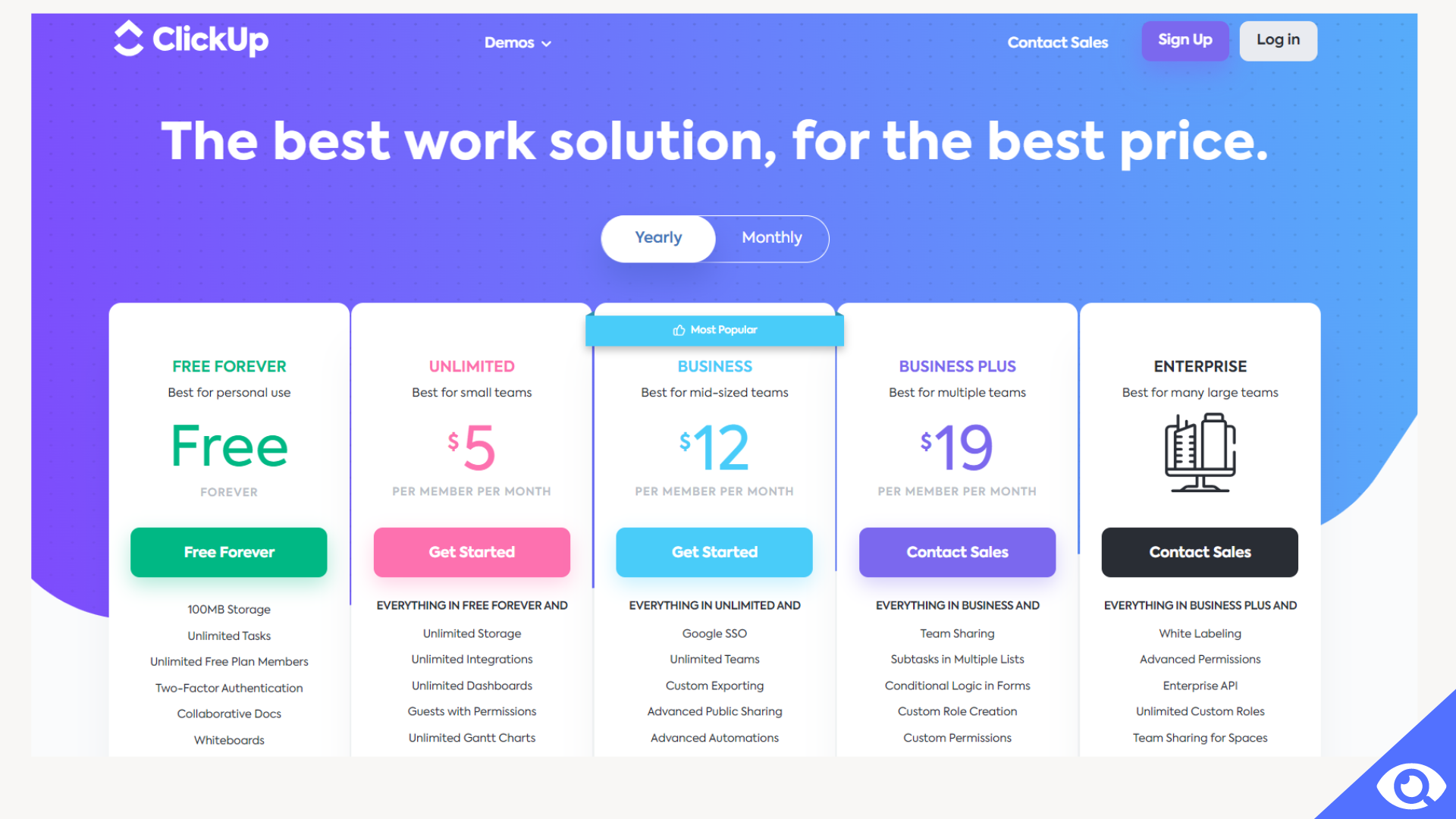
Trello
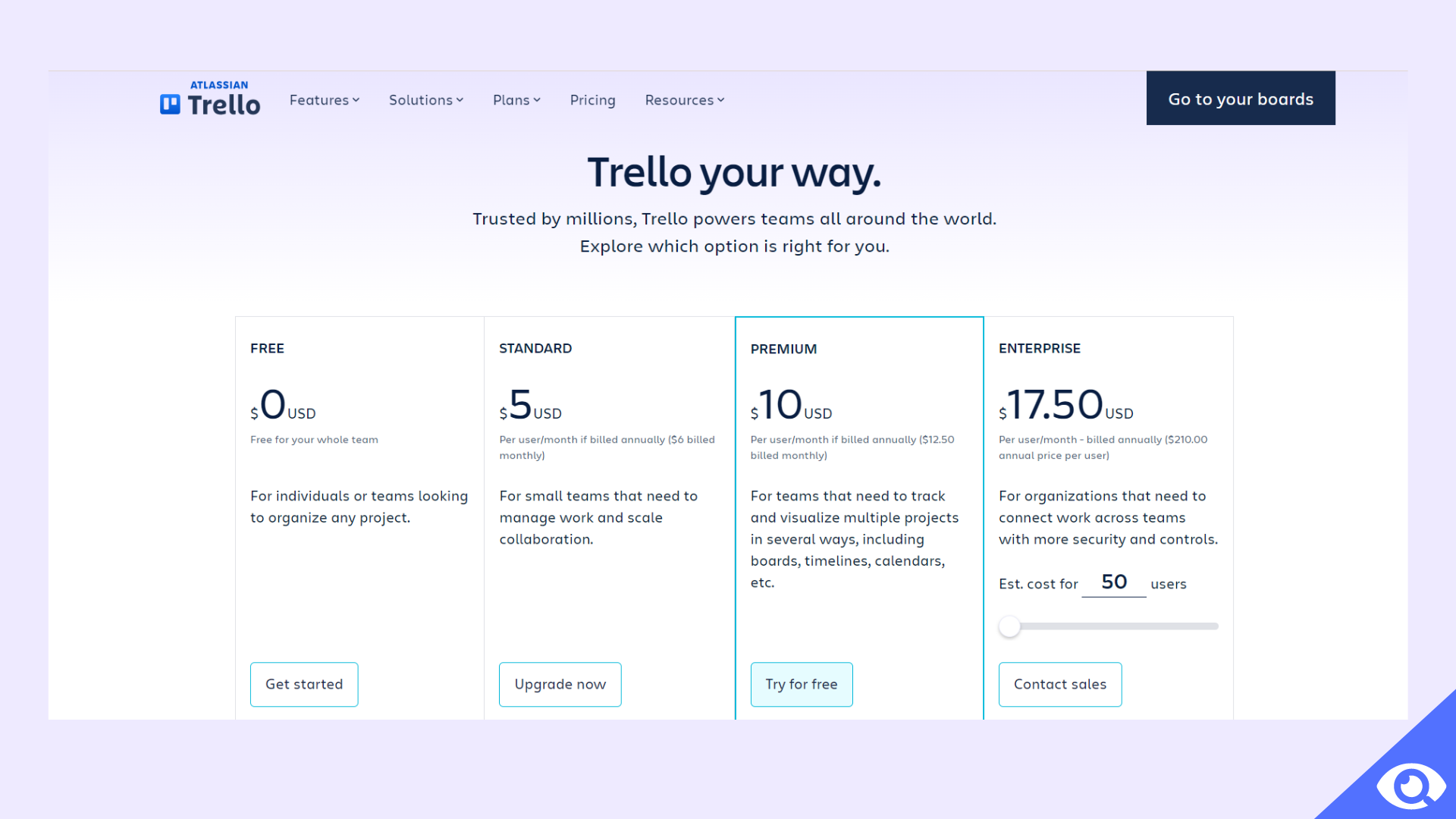
What are the differences between ClickUp vs Trello
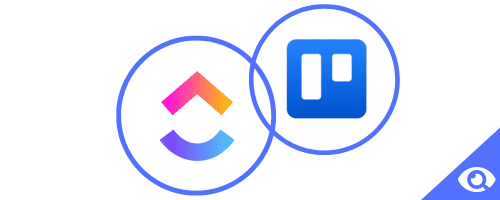
ClickUp and Trello are two popular project management and collaboration tools that have some notable differences. Let's take a closer look at how ClickUp and Trello vary:
Feature Set: ClickUp offers a wider range of features compared to Trello. While Trello focuses on providing a user-friendly interface for managing tasks using boards, lists, and cards, ClickUp goes beyond that by offering additional functionalities such as task dependencies, time tracking, goals, Gantt charts, and integrations with various third-party applications.
Complexity: ClickUp is considered to be more feature-rich and complex than Trello. It provides a comprehensive solution that caters to diverse project management needs. On the other hand, Trello offers a simpler and more lightweight approach, making it an attractive option for users who prefer a minimalist and easy-to-use interface.
Pricing: Both ClickUp and Trello have free plans with limited features. ClickUp offers multiple paid plans, each with different features and increased functionality. Similarly, Trello also has premium plans, including Business Class and Enterprise plans, which provide additional features and team collaboration options.
Integrations: Both tools offer integrations with popular applications and services. However, ClickUp provides a wider range of integrations and has a robust API, allowing for greater connectivity with other tools and platforms.
Target Audience: ClickUp caters to a wide range of users, from individual professionals to large teams and enterprises, thanks to its extensive feature set and scalability. Trello, on the other hand, is often favored by small teams, freelancers, and individuals who seek a simple and visually appealing tool for task management and collaboration.
What should your company choose?
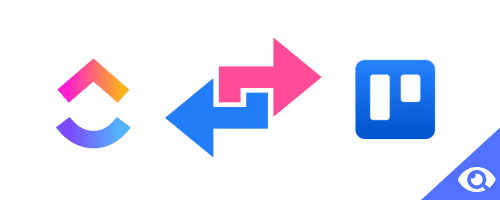
The choice between ClickUp and Trello for your company would depend on several factors. Here are some considerations to help you make an informed decision:
Project Complexity: If your company handles complex projects with dependencies, time tracking, and advanced workflows, ClickUp's extensive feature set would be more suitable.
Team Size and Collaboration: Consider the size of your team and their collaboration needs. Trello's simplicity and visual approach may be more appealing for smaller teams or individuals, while ClickUp offers scalability for larger teams and enterprises.
Customization Requirements: Assess your company's need for customization options. If you require a high level of customization, ClickUp's flexible interface and extensive customization features would be beneficial.
Budget: Consider your company's budget for project management tools. Evaluate the pricing plans of both ClickUp and Trello, taking into account the features and functionality offered in each plan.
Ultimately, it is recommended to involve key stakeholders, assess your company's specific needs, and potentially conduct trials or demos of both ClickUp and Trello to determine which tool aligns best with your company's requirements and objectives.