What is Notion?
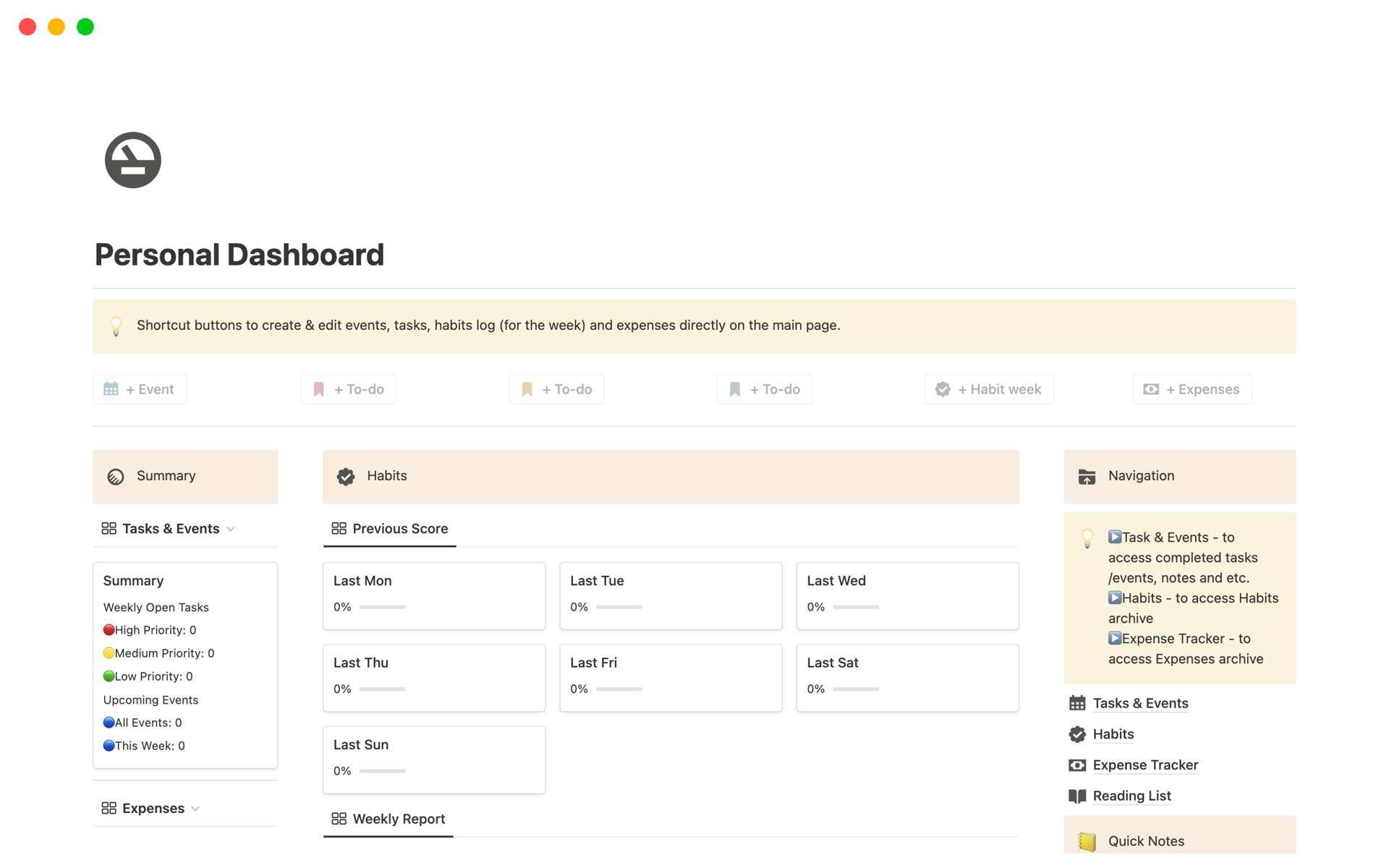
Notion is an app for taking notes and managing productivity that includes useful features for tracking projects and managing tasks. Though it hasn't been around for long, it has rapidly become a top choice in its field. The main advantage of Notion is that it combines note-taking, to-do lists, and project management into one comprehensive tool.
By the way, you can also take a look at these all-in-one CRM options for your business workflows:
What is OneNote?
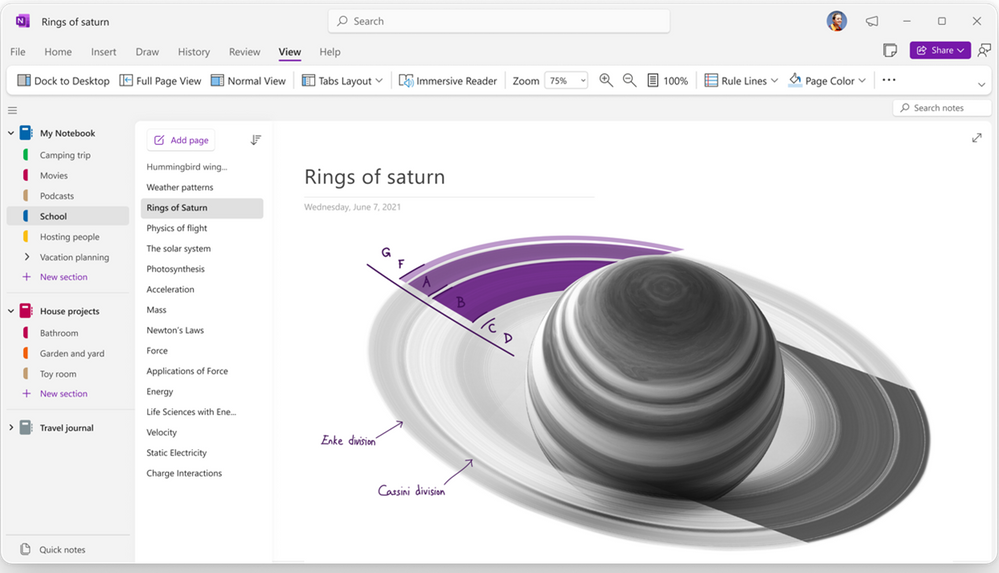
OneNote is a tool for taking notes and managing tasks, included in the Microsoft 365 Suite. It comes pre-installed with the newest Windows version but can also be used independently. OneNote supports collaboration among multiple users and helps gather information. Although it offers a substantial free plan, accessing its advanced features requires a Microsoft 365 subscription.
[Related article: 10 Best CRM for Mac, iPhone, iPad & Other Apple iOS Software in 2024]
Comparison Chart of Notion and OneNote
|
Criteria |
Notion |
OneNote |
|
Overall Rating |
⭐4.7/5⭐ |
⭐4.6/5⭐ |
|
Ease of Use |
⭐4.3/5⭐ |
⭐4.5/5⭐ |
|
Customer Support |
⭐4.4/5⭐ |
⭐4.3/5⭐ |
|
Mobile app |
iOS and Android |
iOS and Android |
|
Pricing |
|
For home: From $9.99 per month, billed monthly. For business:From $6.00 per user per month, billed annually. |
|
Free Plan |
✅ |
✅ |
Key Differences Between Notion and OneNote

The primary difference when we compare OneNote vs Notion lies in their design and functionality. OneNote is a traditional note-taking app, ideal for creating and organizing notes. In contrast, Notion is more versatile, allowing users to create various content such as notes, tasks, wikis, and databases.
OneNote features a straightforward layout and user-friendly interface, making it perfect for quickly and easily jotting down notes. It also integrates seamlessly with Microsoft Office, making it a great option for those who already use other Microsoft applications.
Notion, on the other hand, excels in project management and collaboration. It offers a highly customizable layout, enabling users to create personalized templates and databases. Notion also boasts a more extensive set of features for organizing and managing content.
In short, Notion stands out as a flexible, customizable, and feature-rich app commonly used for project management and collaboration. On the other hand, OneNote is a more traditional note-taking app, known for its simplicity and excellent integration with Microsoft Office.
Similarities Between OneNote and Notion

These similarities highlight their versatility and functionality as note-taking and productivity tools, catering to a wide range of personal and professional needs:
- Both Notion and OneNote are robust tools for taking and organizing notes. They allow users to create text notes, add images, embed content, and format text.
- Both platforms offer cloud storage options, allowing users to access their notes and documents from multiple devices and locations.
- Both Notion and OneNote offer apps for various platforms, including desktop (Windows and macOS), mobile (iOS and Android), and web browsers.
- Both platforms provide free versions with essential features, making them accessible for individual users or small teams looking to explore the tools without committing to a paid plan.
[Related article: Notion vs monday: Which Is Better in 2024?]
Notion vs OneNote: Key Features

Note-taking
Both Notion and OneNote excel in note-taking, offering various options like audio notes and web clippings. OneNote is better for free-form note-taking, while Notion provides a more structured environment for collaboration. A standout feature of OneNote is its OCR capabilities, which can read text from images. This means you can upload documents with images to OneNote, and it will convert the text in the images into editable and searchable content.
Notion boasts a wider range of pre-built templates to help teams get started, including templates for project roadmaps and checklists. You can also create, customize, and share your templates from scratch. While OneNote also allows users to create their own templates, its template feature is more basic and limited compared to Notion.
Task Management
Both Notion and OneNote have good task management features, but Notion provides a broader array of tools, including Kanban boards, project tracking, and multiple project views. OneNote is good for basic task management needs like creating task lists, setting reminders, and assigning tasks.
Pre-built Templates
Notion provides a vast selection of pre-built templates to help teams kick off their projects, including templates for project roadmaps and checklists. Users can also create, customize, and share their templates from scratch. In contrast, OneNote offers only basic templates and permits users to design their own templates, though this feature is much more limited in OneNote compared to Notion.
Collaboration Capabilities
Notion provides a range of tools for teamwork. You can collaborate with multiple people on the same page simultaneously, with profile pictures showing where others are working. Any changes or comments made by others are visible in real time. Notion also offers several ways to communicate with your team: you can mention someone by typing @ followed by their name, which notifies them and links to the mention, and you can leave comments on any type of block, including text, images, and embeds.
OneNote makes collaboration easy by allowing you to share notes via email, enabling others to edit the notes. This feature is useful for collaborating on projects or ideas in both professional and personal settings.
While both tools have solid collaboration features, Notion’s capabilities are more advanced.
Wikis and Databases
Notion's core features include blocks and pages, which allow you to create detailed wikis and documents. You can choose from over 500 different types of blocks, such as text, bullet points, images, maps, tables, and more. These blocks allow you to create large wiki databases that can simply be shared with your team.
While OneNote can also be used to create wikis and databases, it doesn't offer the same advanced capabilities as Notion. You can create pages and sections to organize information, add tags and links for easy searching, and collaborate with others on shared notebooks.
Though OneNote offers some features for creating wikis and databases, it lacks the flexibility and customization options found in Notion.
OneNote vs Notion: Ease of Use

Notion can be tricky for beginners due to its blank-page starting point and steep learning curve. While it may take some time to get used to, experienced users can take advantage of its advanced features, like project management and CRM. There are many templates available to help with setup and customization, but newcomers to note-taking might find the platform overwhelming and time-consuming to master.
OneNote, on the other hand, offers a user-friendly interface similar to other Office apps. If you're familiar with Microsoft Office products, you'll have no trouble navigating OneNote. When you open the desktop app, you'll land on the last page you worked on, where you can add new pages and sections or switch between notebooks. The top menu features familiar Office-style controls. While the web version of OneNote has a slightly different interface, it remains intuitive.
For beginners seeking a simple and lightweight note-taking tool, OneNote is the better choice. For those looking to build databases or wikis and require a more complex tool for team collaboration, Notion is the superior option.
[Related article: Notion vs Evernote: Which note-taking tool is superior in 2024?]
Notion vs. OneNote: Customer Support

At Notion, there are several ways to contact customer support. You can chat with them, send an email, or reach out via Twitter. Priority Support is also available on all plans. For sales-related queries, you can contact the sales team by phone.
With a paid Microsoft 365 account, you can access direct customer support through live chat or telephone. Support representatives are available around the clock to assist with any questions.
Notion's customer support options may be preferable to OneNote's, especially with Priority Support offered on all paid plans.
OneNote vs. Notion: Integrations

Notion offers many built-in integrations with tools such as Jira, Google Drive, Gmail, and Slack. It can also connect to over 4,000 apps through Zapier.
OneNote seamlessly integrates with other Microsoft ecosystem products and supports popular cloud services like Evernote, Salesforce, Dropbox, and CloudHQ. Additionally, it connects with thousands more apps via Zapier.
In this Notion vs OneNote comparison, we should note that there isn't a direct native integration between OneNote and Notion. However, you can link the two platforms using "connector" apps like Zapier and Integrately. These tools automate data transfer between OneNote and Notion. For instance, every note added in OneNote can automatically appear as a page in your Notion account.
Notion or OneNote: Pricing

Both Notion and OneNote offer free and paid plans.
Notion's paid plans start at $10 per user per month and can go up to over $15 per user per month. There is also an Enterprise plan that can be customized to fit the size and requirements of your company.
OneNote is initially free to use, with the option to upgrade to Microsoft 365 plans for full access to its features. Microsoft offers two subscription levels: Personal and Business.
Microsoft 365 Personal starts at $6.99 per month and supports one user, while the least expensive Business plan costs $6 per user per month. Microsoft 365 Family is priced at $9.99 per month and supports between one and six users.
Business plans range from $6 per user per month to $22 per user per month. The primary distinction between OneNote's free plan and a Microsoft 365 plan is the amount of storage space.
The choice depends on your specific needs. For small teams with more basic requirements, both platforms' lowest-cost paid plans are suitable. In this scenario, OneNote may be preferable due to its starting Business plan costing $6 per user per month, whereas Notion starts at $10 per user per month.
[Related article: 18 Best Low Cost CRM in 2024 - Make Your Choice!]
Which tool is right for your organization: OneNote or Notion?

If your needs are basic, either software will suffice. OneNote is excellent for individuals like freelancers, students, or professionals seeking a versatile note-taking app.
However, if you require a comprehensive productivity platform or advanced tools for task and project management, Notion offers a better fit.
If you're deeply integrated into the Microsoft ecosystem, you might find that OneNote aligns more seamlessly with your work setup. Ultimately, the choice between Notion, OneNote, or another app depends on your specific requirements and preferences.

.png)




(2).jpg)


