What is Wrike?

Wrike is a cloud-based collaboration and project management tool created to assist teams and businesses in efficiently managing their workloads. It provides a platform where teams can plan, organize, and track their projects and tasks in real time. Task management, project planning, time tracking, reporting, document sharing, and communication tools are just a few of the many functions that Wrike provides. These features can all be tailored to meet the unique requirements of various teams and businesses.
Wrike is widely used by businesses of all sizes, from small startups to large enterprises, across different industries such as marketing, IT, product development, and professional services. It is particularly known for its flexibility and ability to scale with the needs of growing organizations.
Wrike Pricing
Wrike has different pricing packages to meet various company requirements. Here’s a general breakdown of their pricing structure:
- Free plan
- Team: $9.80 per user per month, billed annually
- Business: $24.80 per user per month, billed annually
- Enterprise: Custom pricing (based on specific needs and number of users)
- Pinnacle: Custom pricing (based on specific needs)
In addition, Wrike provides a free trial so prospective customers can check out the capabilities before deciding to subscribe to a paid subscription.
[Related article: 7 best agile project management tools in 2024 [For Flexible Teams]]
Here, you can also read about top customer relationship management systems that can help handle all business processes:
Why do users look for Wrike alternatives?
People seek Wrike alternatives mainly due to its complexity and sometimes overwhelming feature set, which can be excessive for smaller teams or simpler projects. Users may find the interface cluttered or the learning curve steep, leading to challenges in adoption.
Additionally, the need for a more cost-effective, streamlined, or better-suited tool for specific workflows drives users to explore other options.
What features to seek in project management tools like Wrike?

If you're still deciding on a Wrike alternative, here are important features to consider:
- Ease of Use: An easy-to-use alternative is essential to enable new users to get started quickly. Opt for tools that offer easy setup, customizable profiles, and intuitive features like drag-and-drop functionality and task templates. These elements will help make the switch from Wrike smoother.
- Collaboration: Effective collaboration tools are crucial. Please make sure the platform you choose includes real-time messaging, project comments, file sharing, and other features that enable team members to work together seamlessly, regardless of their location or device.
- Integrations: To keep workflows efficient, the tool should support integration with popular third-party apps like Slack, Gmail, and Dropbox. This allows for streamlined project management by reducing manual data entry and centralizing all relevant information in one place.
- Reporting and Analytics: Look for platforms with robust analytics and reporting features. These tools should provide insights into team productivity and project performance, helping you identify areas for improvement and enhance overall efficiency when moving away from Wrike.
[Related article: Top 8 Small Business Project Management Software 2024 (Free&Paid)]
Comparison Chart Between Wrike and Alternatives
|
Platforms |
Overall Rating |
Mobile app |
Free plan |
Pricing |
|
Wrike |
4.3/5 |
Yes |
✅ |
Starts at $9.80 per user per month |
|
monday.com |
4.6/5 |
Yes |
✅ |
Starts at €9 per user per month |
|
ClickUp |
4.6/5 |
Yes |
✅ |
Starts at $7 per user per month |
|
Smartsheet |
4.5/5 |
Yes |
❌ |
Starts at $9 per user per month |
|
Trello |
4.5/5 |
Yes |
✅ |
Starts at $5 per user per month |
|
Teamwork |
4.5/5 |
Yes |
❌ |
Starts at $10.99 per user per month |
|
Asana |
4.5/5 |
Yes |
✅ |
Starts at $10.99 per user per month |
|
Jira |
4.4/5 |
Yes |
✅ |
Starts at $7.16 per user per month |
|
nTask |
4.2/5 |
Yes |
✅ |
Starts at $3 per user per month |
|
Zoho Projects |
4.4/5 |
Yes |
✅ |
Starts at €4 per user per month |
|
ProofHub |
4.6/5 |
Yes |
❌ |
Starts at $79 per month |
|
Toggl |
4.7/5 |
Yes |
✅ |
Starts at $9 per user per month |
|
Workzone |
4.8/5 |
No |
❌ |
Starts at $24 per user per month |
|
Freedcamp |
4.6/5 |
Yes |
✅ |
Starts at $1.49 per user per month |
|
Backlog |
4.5/5 |
Yes |
✅ |
Starts at $35 per month |
|
Orangescrum |
4.3/5 |
Yes |
✅ |
Starts at $8 per month |
15 Best Wrike Alternatives to Consider
When exploring alternatives to Wrike, you'll find a range of project management tools that cater to different preferences. Here’s a look at some popular options:
1. monday.com
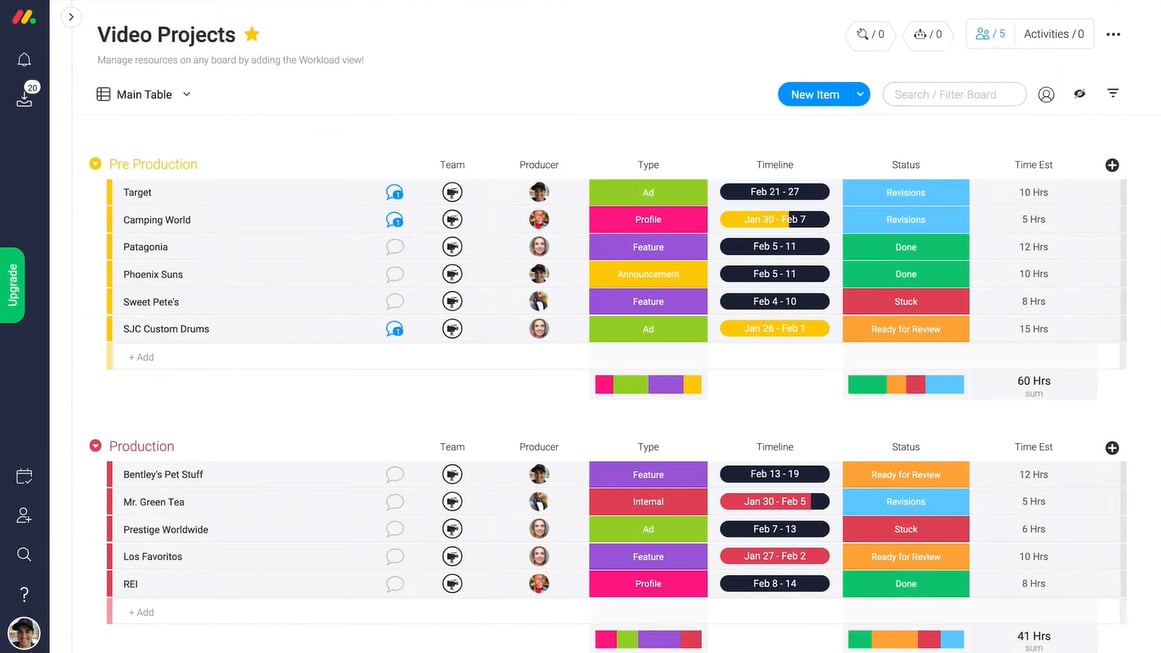
monday.com is an easy-to-use project management tool, a free Wrike alternative, and one of our top picks for teams seeking a simpler alternative to Wrike. This software is designed to get teams up and running quickly with its vibrant colors and straightforward instructions. monday.com refers to itself as a "work OS" (operating system), serving as a central hub for managing all types of work.
Some of the key features of monday.com include boards and over 30 customizable table types for organizing tasks, as well as various views like Kanban, calendar, timeline, Gantt, workload, and more. While monday.com is particularly suited for smaller companies, Wrike is more geared toward larger enterprises.
Pros:
- Visually appealing and great for organizing information.
- Offers mobile project management for both Android and iOS.
- Provides a free plan and a 14-day free trial.
Cons:
- Project reports and dashboards may not meet the needs of advanced project management users.
- Requires a minimum of three seats for all plans.
Pricing:
- Free plan.
- Basic: €9 per user per month, billed annually.
- Standard: €12 per user per month, billed annually.
- Pro: €19 per user per month, billed annually.
- Enterprise: Contact the vendor.
2. ClickUp
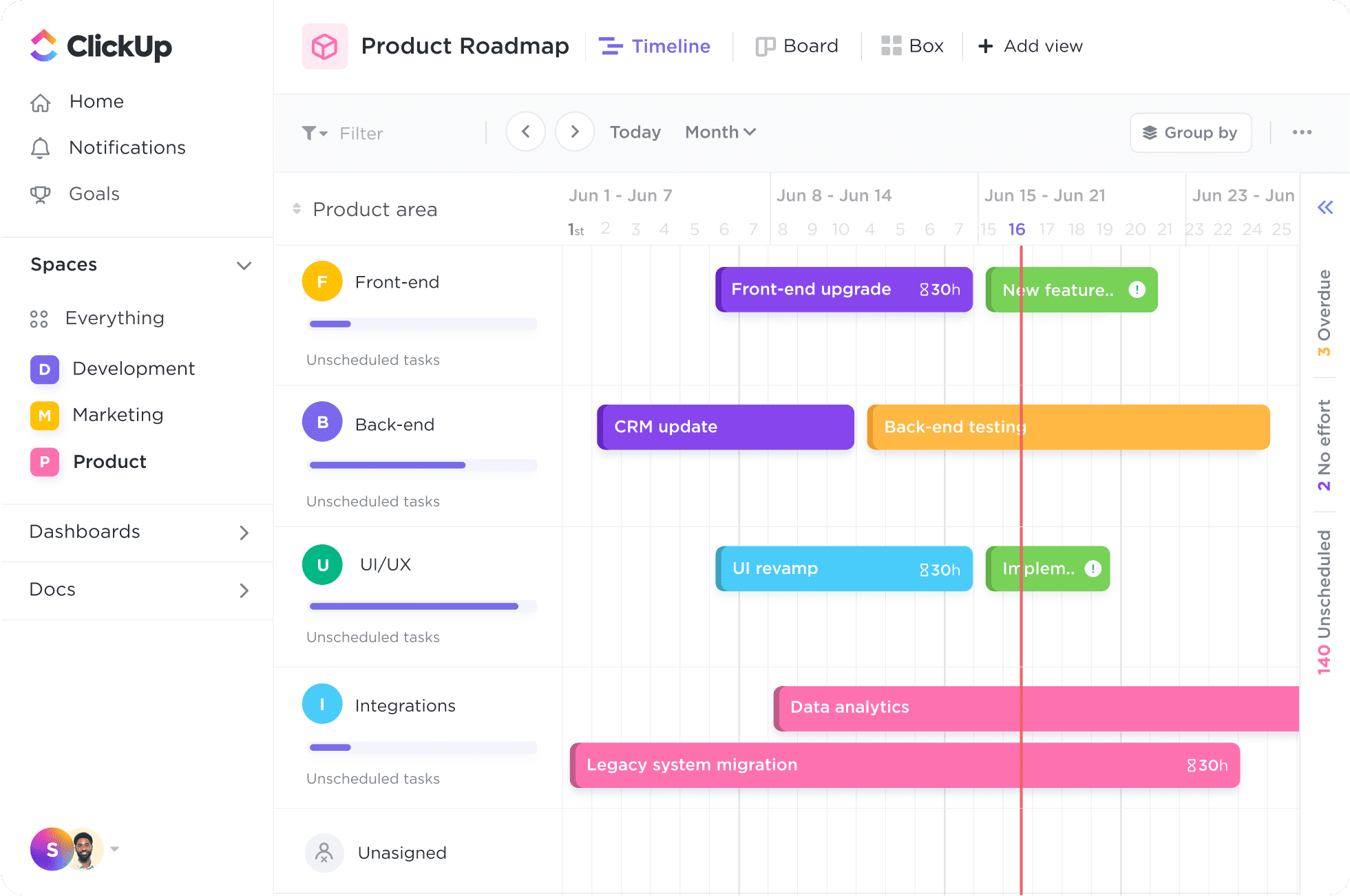
ClickUp stands out as a strong and free alternative to Wrike, offering an all-in-one solution with a freemium model—meaning you can use it for free. ClickUp boasts that its tool can save users an entire day each week thanks to its versatile features like to-do lists, documents, wikis, goal tracking, and resource management.
While Wrike may appeal more to those looking for a traditional project management tool, ClickUp’s vibrant colours and user-friendly interface might be a better fit for your team.
Pros:
- Suitable for teams of all sizes and industries.
- Offers a mobile app for Android and iOS.
- Includes a free plan and a 14-day free trial.
Cons:
- The extensive feature set can be overwhelming for many users.
- Some features are not directly applicable to project management.
Pricing:
- Free plan.
- Unlimited: $7 per user per month, billed annually.
- Business: $12 per user per month, billed annually.
- Enterprise: Contact the vendor.
3. Smartsheet
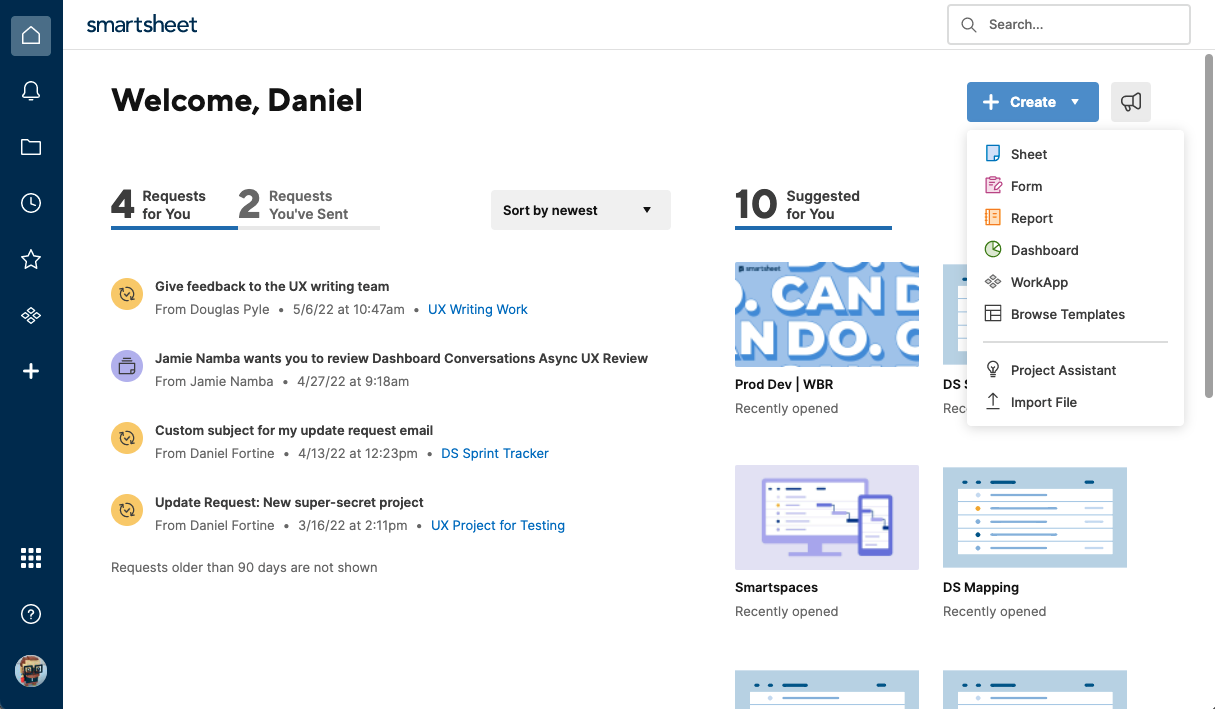
Smartsheet is a project management tool that uses a spreadsheet-based approach, making it a robust alternative to Wrike. It enables teams to track, assign, and filter tasks, which is why it’s featured on our list of top Wrike alternatives. Smartsheet is cloud-based and can be used by teams of various sizes. Beyond the spreadsheet view, it also provides features like Gantt charts, file sharing, and workplace automation.
Pros:
- Cards can be easily reorganized within the same Kanban board column to better prioritize tasks.
- The entire account can be customized with branding.
Cons:
- There is no free plan available.
Pricing:
- Pro: $9 per user per month, billed annually.
- Business: $19 per user per month, billed annually.
- Enterprise: Contact the vendor.
4. Trello
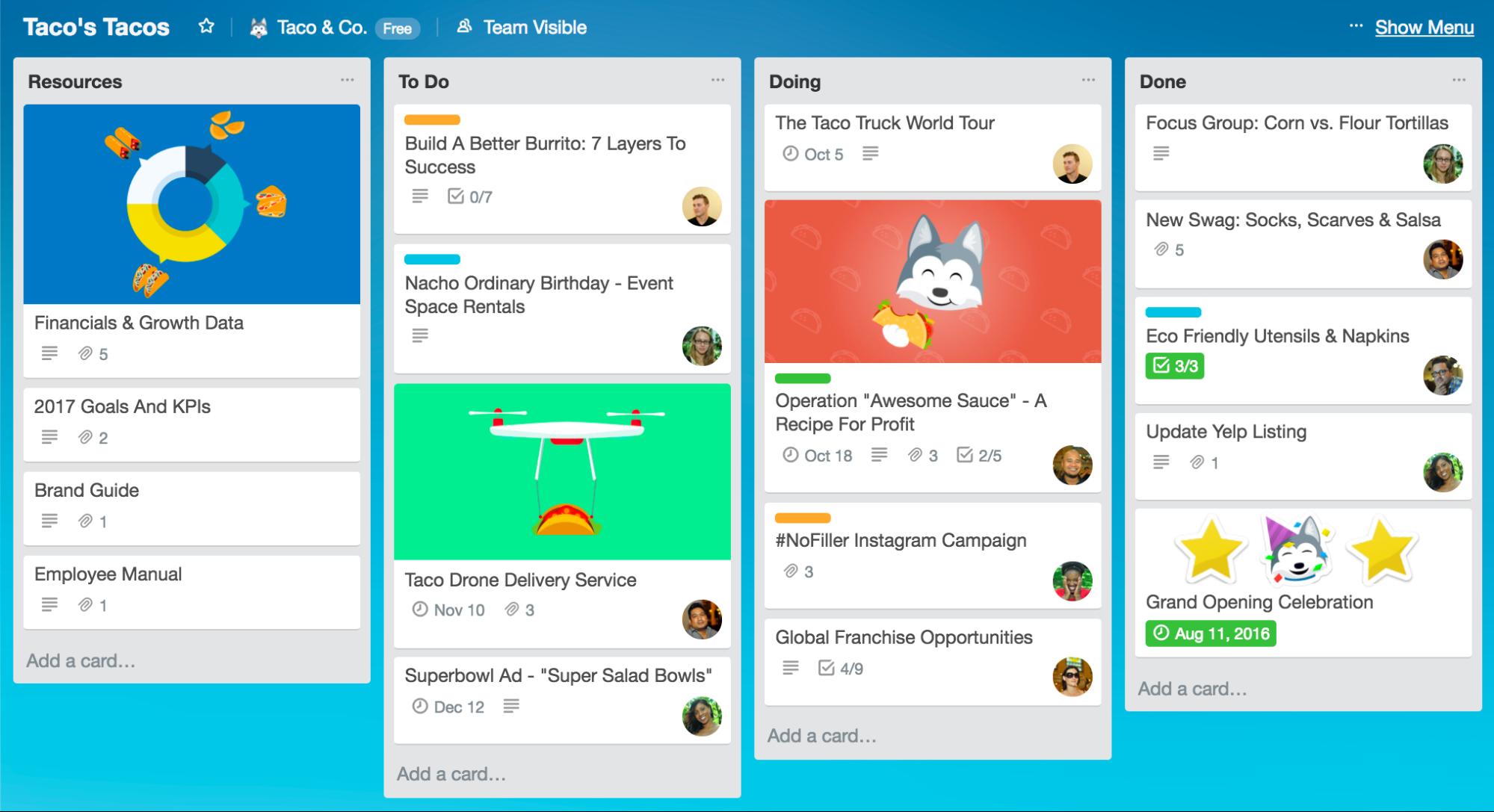
Trello is a tool that helps you monitor task progress using a traditional Kanban format—an agile project management method that makes it easy to visualize task progress. While Trello and Wrike both belong to the project management category, allowing for project and task tracking, they differ in key ways.
Trello’s interface is strictly Kanban-style, whereas Wrike offers multiple project views, including Gantt charts, table views, and board views. Wrike also provides advanced features that Trello lacks, such as time tracking, reporting, document management, and issue management.
Pros:
- Compatible with various platforms.
- Simple to add new members.
- Includes a mobile app for project management on Android and iOS.
- Offers a free plan and trial.
Cons:
- Limited feature set.
- Relies heavily on add-ons and integrations.
- Not well-suited for managing larger projects.
Pricing:
- Free plan.
- Standard: $5 per user per month, billed annually.
- Premium: $10 per user per month, billed annually.
- Enterprise: $17.50 per user per month, billed annually.
[Related article: Trello vs monday CRM: Which Is Better for 2024]
5. Teamwork
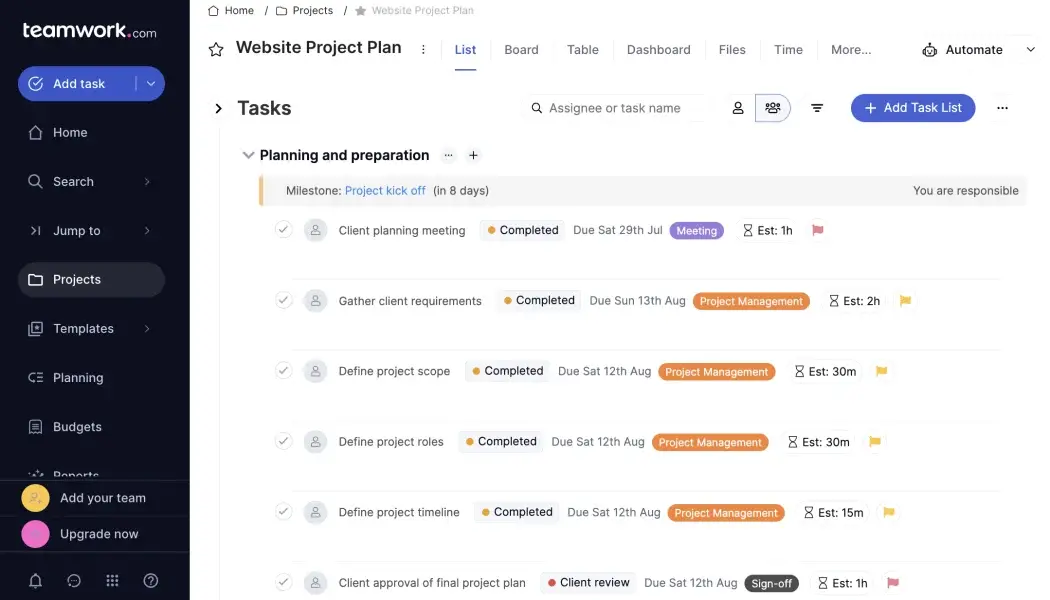
Teamwork is a project management platform designed to help agencies oversee the entire lifecycle of their client projects in a single location. It's an ideal choice for teams seeking a unified platform to regain control, stay organized, and enhance productivity and profitability. Teamwork includes all the essential features found in Wrike, plus additional tools specifically tailored for client-focused work. These features include integrated time tracking, financial management, comprehensive reporting, ensuring that projects are completed on schedule and within budget.
With Teamwork, you can keep track of every detail by breaking down projects into tasks and subtasks, ensuring nothing is overlooked and everyone is clear on their duties and deadlines. It removes the uncertainty by providing clear insights into how your team allocates its time.
Pros:
- Well-suited for small teams and routine task management.
- Easy to use.
- Available as a mobile app for both Android and iOS.
Cons:
- The project reporting features are limited and may lack the detail needed by project managers.
- Does not include project calendars.
- The pricing structure is complex, with a minimum requirement of 3 to 5 users for all paid plans.
Pricing:
- Deliver: $10.99 per user per month, billed annually.
- Grow: $19.99 per user per month, billed annually.
- Scale: $54.99 per user per month, billed annually.
- Enterprise: Contact the vendor.
6. Asana
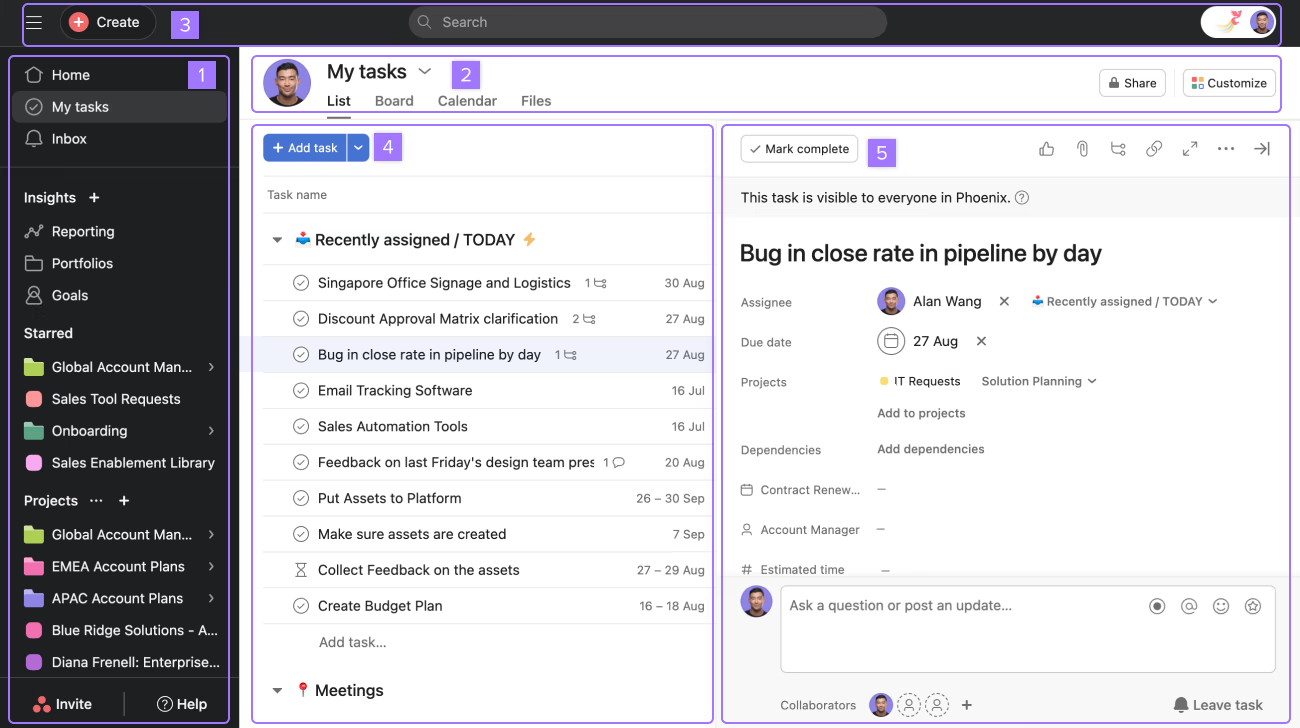
Asana is a robust and visually appealing project management tool used by over 50,000 organizations worldwide, including well-known names like National Geographic, Airbnb, Lyft, and Spotify. This widespread adoption is one of the key reasons it ranks high on our list of top Wrike alternatives. Asana is built around tasks, which can be organized into larger projects and assigned to specific team members. Additionally, the platform has features like "Workload," which helps organize each team member's tasks over time, and "Team Objectives," which measure progress on important targets.
Although both Asana and Wrike use a freemium model, their approaches to project management are different. Wrike offers a more structured framework, whereas Asana provides greater flexibility.
Pros:
- Includes workflow automation.
- Offers dynamic reporting tools.
- Accessible as an iOS and Android mobile application.
Cons:
- Not powerful enough for managing multiple complex projects.
- The Gantt chart lacks advanced features like task dependencies, critical path analysis, and cost tracking.
Pricing:
- Personal: free.
- Premium: $10.99 per user per month, billed annually.
- Business: $24.99 per user per month, billed annually.
7. Jira
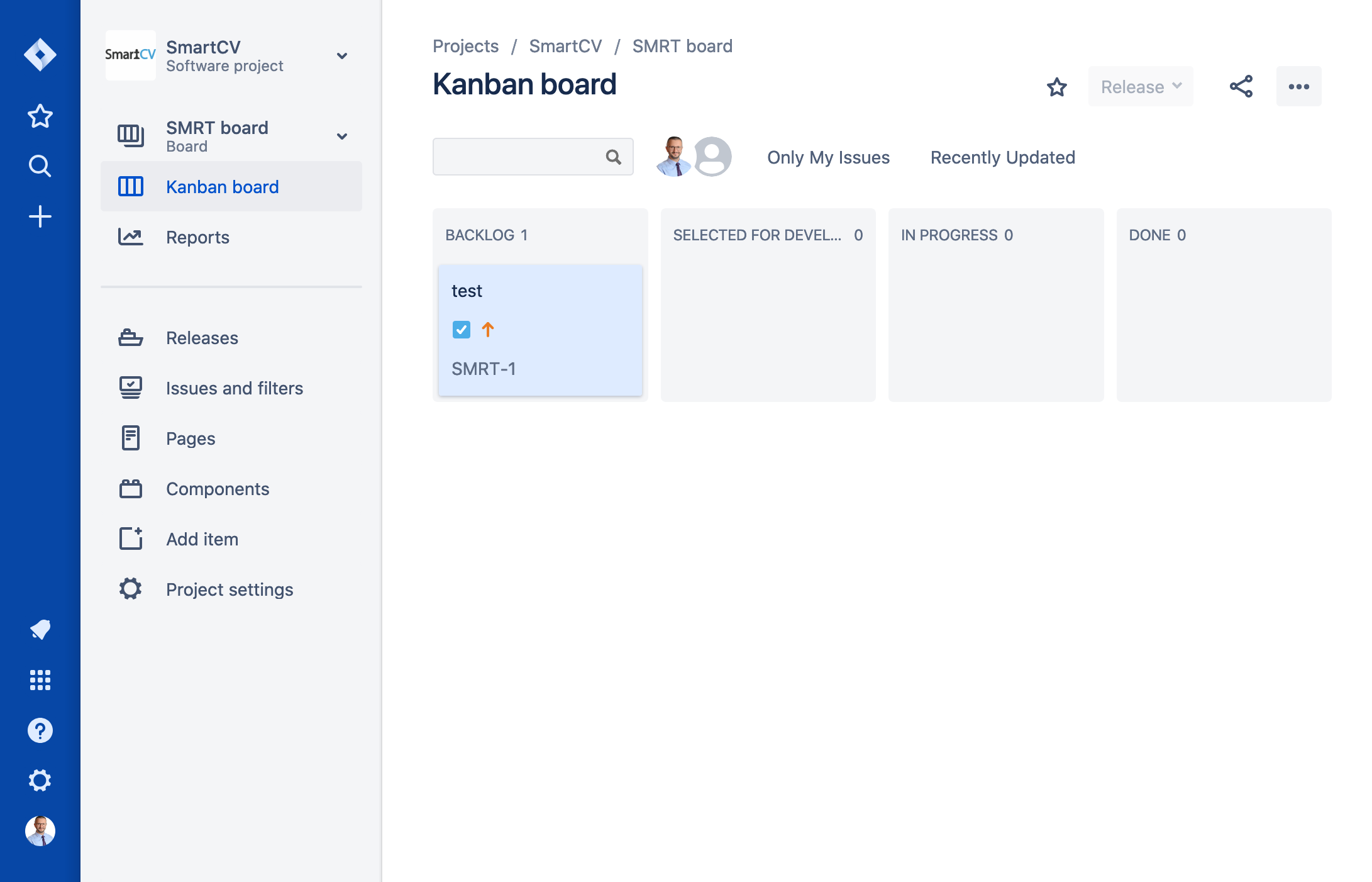
Moving into more advanced, feature-rich alternatives to Wrike, Jira stands out as one of the top choices. Commonly used by engineering and software development teams, Jira offers various ways to view your projects, from Kanban to Scrum boards, and provides detailed visualizations through its report generation tools.
In Jira, tasks are managed as "issues," making it especially well-suited for software development teams focused on bug tracking and resolution. However, enabling dependencies or subtasks can become complex. Jira does lack some basic functionalities found in Wrike, such as resource management, time and expense tracking, and a client portal.
Pros:
- Preferred by developers.
- Strong agile project management capabilities.
- Available as a mobile app for Android and iOS.
Cons:
- Setting up integrations can take some time.
- Its feature set is tailored for agile software development, making it less suitable for other industries.
Pricing:
- Free plan.
- Standard: $7.16 per user per month.
- Premium: $12.48 per user per month.
- Enterprise: Contact for pricing.
[Related article: Wrike or Jira: Determining the Perfect Fit for Your Requirements]
8. nTask
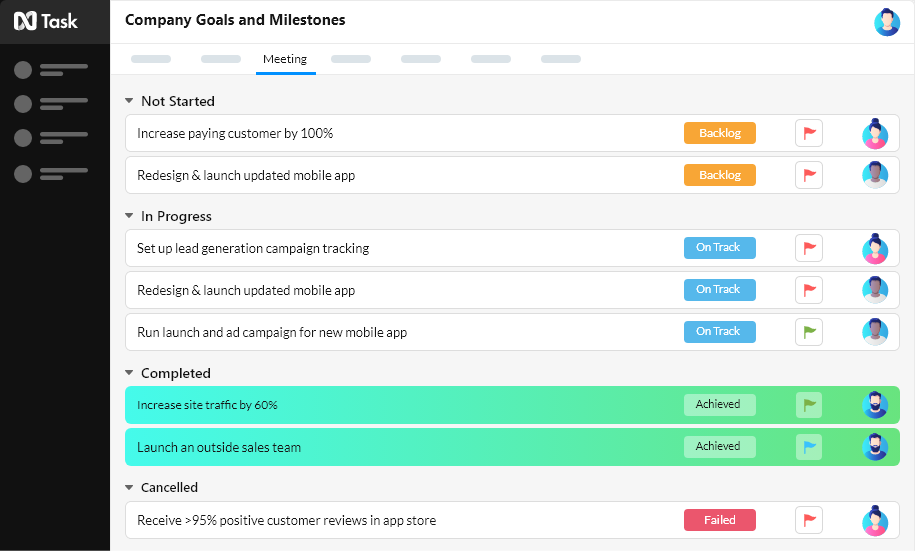
nTask is a lightweight project management software that is a strong and free alternative to Wrike. One of its advantages is its ability to offer more detailed tracking compared to Wrike, providing tools for scheduling and planning meetings, recording minutes, and addressing risks and issues that arise during the planning process.
nTask is an excellent choice if you’re seeking a more affordable option, but it does have some limitations, such as the absence of content import/export, and a drag-and-drop feature, which might be important for your organization. Consider your specific needs to determine if nTask is the right fit for your list of Wrike alternatives.
Pros:
- Multilingual support.
- High-level dashboard.
- Mobile app available for Android and iOS.
Cons:
- Lacks project dashboards.
- It is not ideal for managing larger projects.
Pricing:
- Free plan.
- Premium: $3 per user per month, billed annually.
- Business: $8 per user per month, billed annually.
- Enterprise: Contact the vendor.
9. Zoho Projects
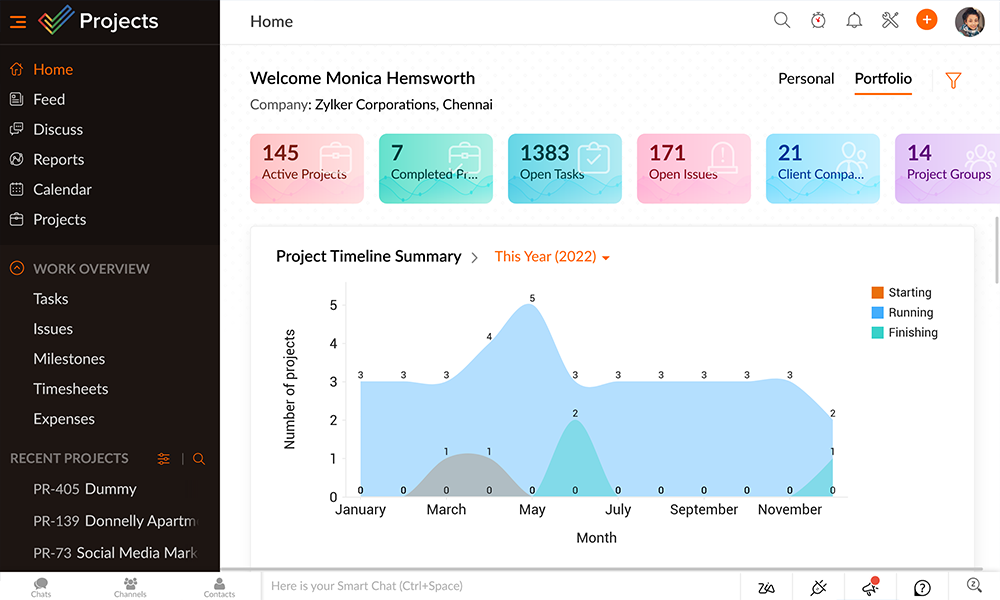
Zoho Projects is a project management tool that is one of the solid Wrike competitors, especially for teams collaborating on remote projects with enterprise-level software. It offers essential features like Gantt charts and Kanban boards, along with advanced tools such as resource utilization and portfolio dashboards. Zoho Projects also integrates seamlessly with various business apps within the Zoho ecosystem, as well as popular software solutions like Google Apps, Bitbucket, Slack, and Zendesk.
Zoho Projects supports efficient project planning and management through tasks, milestones, and subtasks. While the platform allows customization to meet the specific needs of each team, some users might find the lack of premade templates a challenge when setting up initial projects.
Pros:
- Provides basic project management features suitable for smaller projects.
- Includes workflow automation tools.
- Available as a mobile app for Android and iOS.
Cons:
- Users may struggle with navigation due to some user interface issues.
- Time tracking features are less effective compared to other Wrike competitors.
Pricing:
- Free plan.
- Premium: €4 per user per month, billed annually.
- Enterprise: €9 per user per month, billed annually.
10. ProofHub
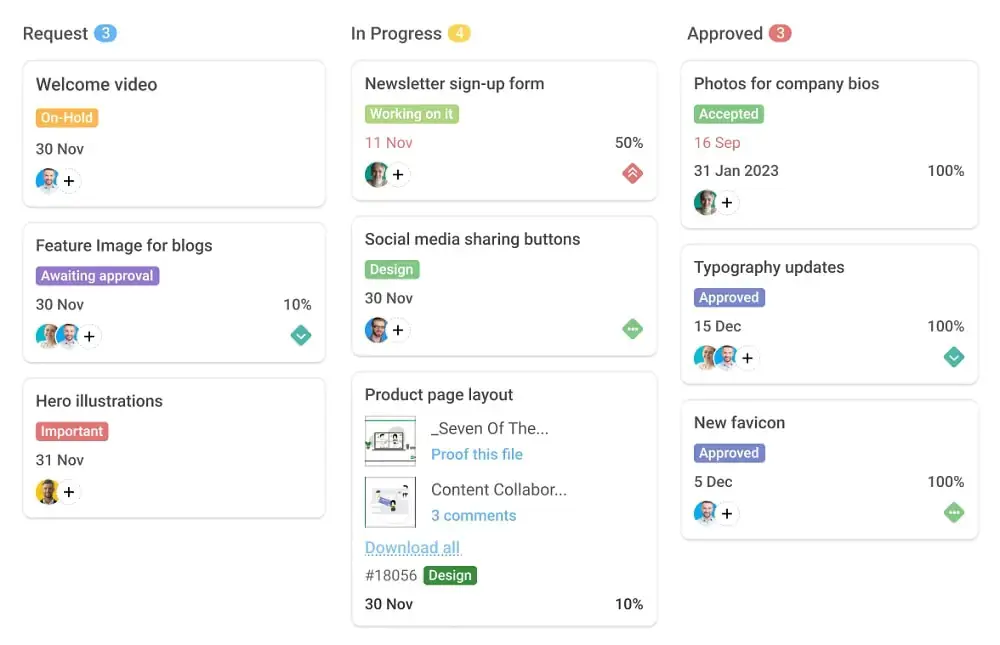
ProofHub is an online project management and collaboration tool widely used and recommended by small businesses and individuals to streamline project organization and boost productivity. Whether it's managing tasks, sharing files, or tracking work progress, ProofHub facilitates collaboration and ensures projects are completed on time.
By using ProofHub, you can avoid the confusion of email threads and mismatched document versions. As everything is centralized, your team can concentrate on completing tasks instead of figuring out how to handle them.
Pros:
- Encourages collaboration with integrated chat.
- Includes Gantt charts, time tracking, and reporting tools.
- Has a mobile app for Android and iOS.
Cons:
- Gantt charts are limited and lack crucial features like task dependencies, critical path management, and cost tracking.
- Does not offer a free plan.
Pricing:
- ProofHub has a flat pricing fee of $79 per month, $139 per month, or $279 per month, billed annually.
11. Toggl
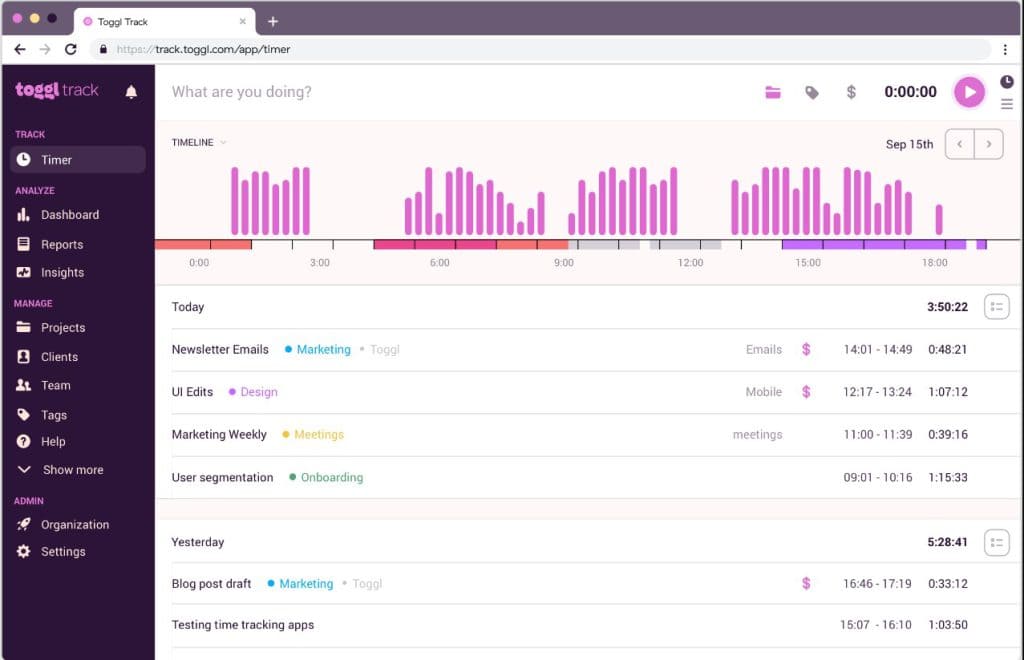
Toggl is a project management tool that is sometimes overlooked as an Wrike alternative. It consists of three distinct solutions: Toggl Track, Toggl Plan, and Toggl Hire. Toggl Plan offers visual roadmaps that are especially helpful for managing changes across multiple projects, making it a better fit when using spreadsheets becomes more cumbersome than helpful.
In comparison to Wrike, Toggl has some limitations, particularly in reporting flexibility. It also doesn't offer website-blocking features and requires separate purchases for time tracking, project management, and recruitment tools.
Pros:
- Enhances communication with comments and shared project timelines.
- Automates repetitive tasks through recurring task features.
Cons:
- Exporting project data for use with other tools is only available in paid premium plans.
- Guest users (such as external stakeholders or teammates) are only accessible through paid premium features.
Pricing:
- Free plan.
- Starter: $9 per user per month, billed annually.
- Premium: $18 per user per month, billed annually.
- Enterprise: Custom pricing.
12. Workzone
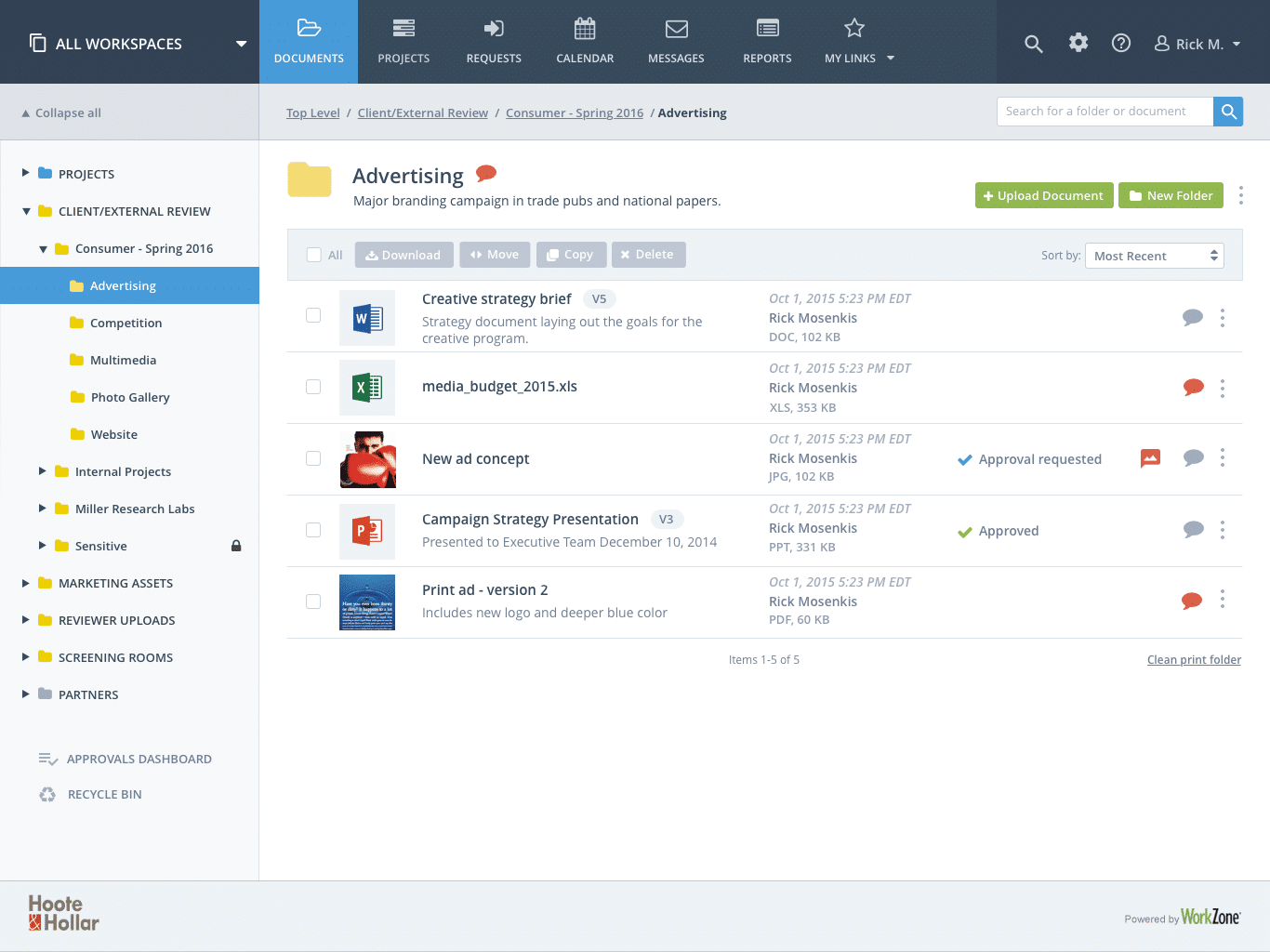
Workzone is a project management tool that provides a balance between simplicity and robust functionality. It’s designed for teams that need an effective way to manage projects without the complexity of enterprise-level tools. Workzone offers features such as task management, project tracking, file sharing, and advanced reporting. Its user-friendly interface makes it accessible to teams of all sizes, and it’s particularly well-suited for marketing, operations, and agency teams that need to collaborate efficiently on multiple projects.
Pros:
- Easy to navigate and set up.
- Facilitates team collaboration with features like shared to-do lists, project templates, and file sharing.
Cons:
- Does not offer a free version.
- Some users might find the interface less modern or visually appealing compared to newer project management tools.
Pricing:
- Team: $24 per user per month, billed annually.
- Professional: $34 per user per month, billed annually.
- Enterprise: Contact the vendor.
13. Freedcamp
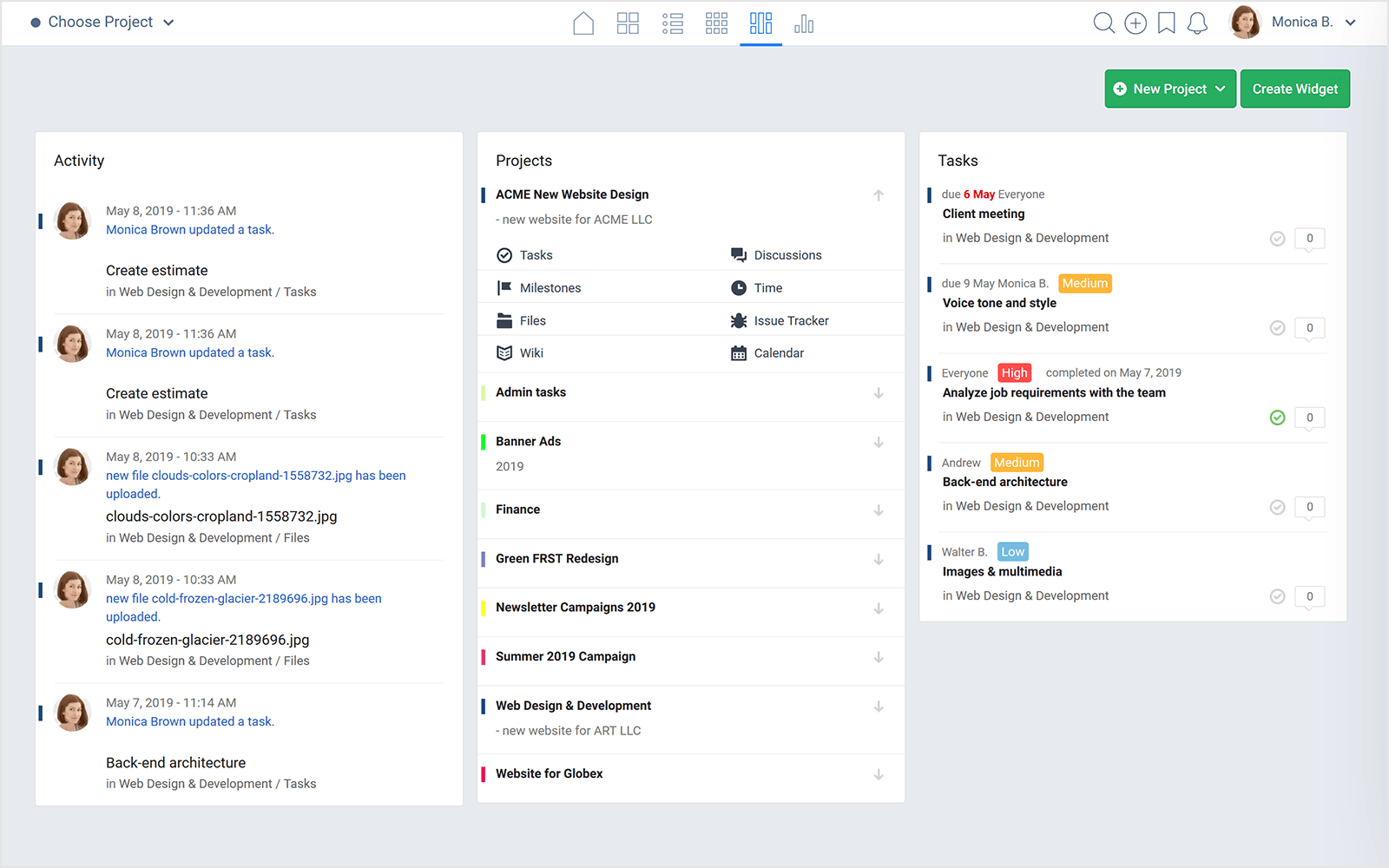
Freedcamp is a versatile project management tool that caters to the needs of individuals, startups, and small to medium-sized teams. It has a wide range of features, including task management, project calendars, time tracking, file sharing, and collaboration tools, all within a user-friendly interface.
Freedcamp is designed to be an affordable solution, providing essential project management functionalities for free, with paid plans offering more advanced features. It’s particularly popular among freelancers and small businesses looking for a cost-effective way to stay organized and manage their projects efficiently.
Pros:
- A robust free plan that includes many essential project management features.
- The platform has a clear, user-friendly design and is simple to use.
- Popular programs like Dropbox, Zapier, and Google Drive are all integrated with Freedcamp.
Cons:
- It lacks some sophisticated project management functions.
- The mobile app, while functional, may not offer the full range of features available on the desktop version.
Pricing:
- Free plan.
- Pro: $1.49 per user per month, billed annually.
- Business: $7.49 per user per month, billed annually.
- Enterprise: $16.99 per user per month, billed annually.
[Related article: Efficiently Manage Projects with Top Workflow Management Software]
14. Backlog
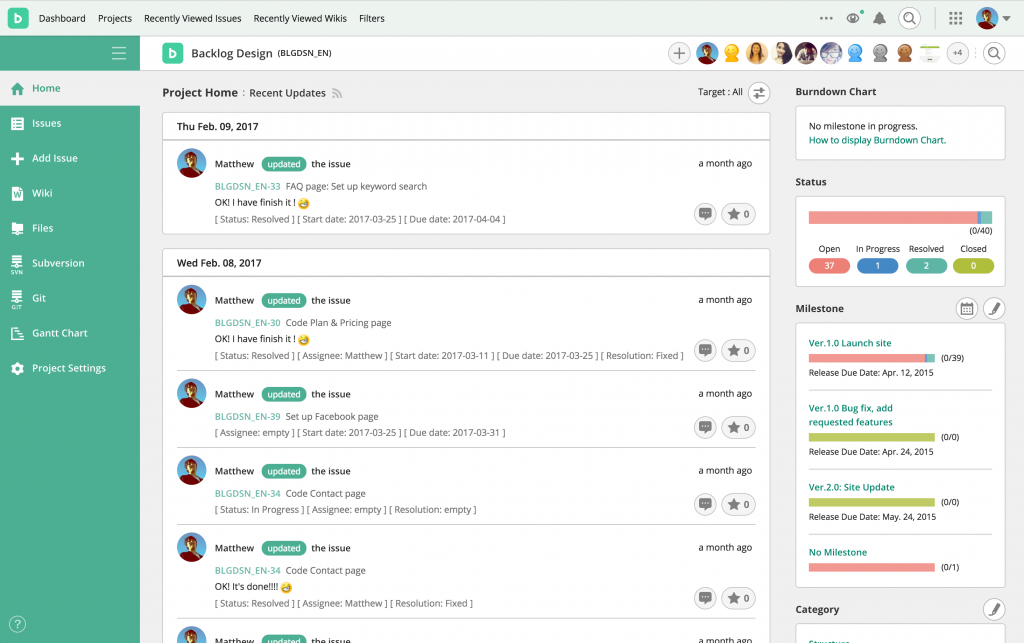
Backlog is a project management and collaboration tool designed with software development teams in mind but versatile enough to be used by teams across various industries. It combines task management with powerful bug tracking, making it ideal for projects that require both standard project management and detailed issue tracking.
Backlog offers features like Gantt charts, burndown charts, and Git/SVN repositories, which are particularly valuable for software development projects. With a clean interface and robust set of features, Backlog supports collaboration between team members, allowing them to manage tasks, track progress, and resolve issues effectively.
Pros:
- Integrated bug tracking.
- The tool supports Git and SVN repositories.
- Offers multiple project views, including Gantt charts for project timelines and burndown charts for tracking project progress.
Cons:
- Limited customization options.
- Less suitable for non-development teams.
Pricing:
- Free plan.
- Starter: $35 per month.
- Standard: $100 per month.
- Premium: $175 per month.
- Enterprise: Custom pricing.
15. Orangescrum
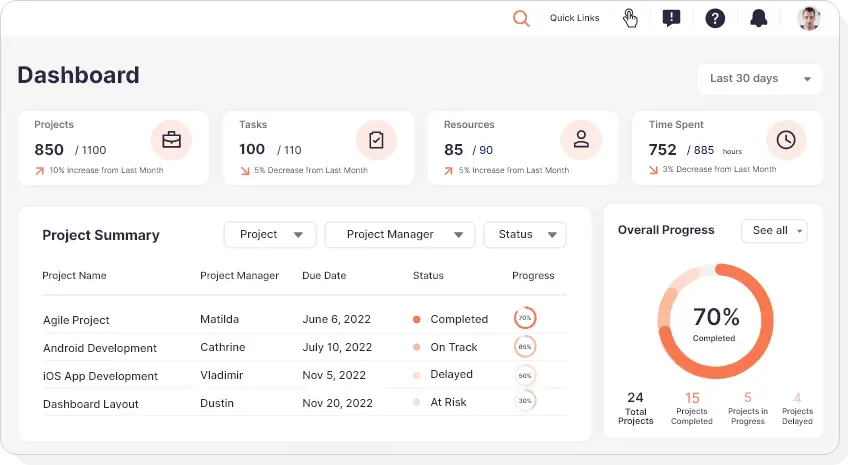
Orangescrum is a flexible project management tool designed to help teams streamline their workflows and improve collaboration. It caters to various industries, from IT and software development to marketing and consulting.
The platform supports both cloud-based and self-hosted options, providing users with the flexibility to choose the deployment that best suits their needs. With a focus on simplicity and efficiency, Orangescrum is ideal for teams seeking a straightforward yet powerful project management solution.
Pros:
- There are many different tools available on the platform.
- Orangescrum provides a cost-effective solution with competitive pricing plans.
- Orangescrum offers a mobile app for Android and iOS.
Cons:
- Orangescrum lacks integration options with some popular third-party tools.
- Though effective, the interface could seem a little out of date when compared to more popular project management systems.
Pricing:
- Free plan
- Startup: $8 per month, up to 10 users, billed annually.
- Professional: $40 per month, minimum 11 users, billed annually.
- Enterprise: Custom pricing.
Wrike Alternatives: Bottom Line

When considering alternatives to Wrike, it's essential to recognize that each project management tool comes with its unique strengths and limitations. Whether you're looking for more flexibility, a simpler interface, better pricing options, or specialized features like time tracking or visual roadmaps, there's likely a solution that better fits your team's specific needs.
Investigating these options will help you find a solution that not only fits your present needs but also expands with your company as it grows. In the end, the best option will be determined by striking a balance between the complexity of the project, your team's workflow preferences, and your budget.




.png)




